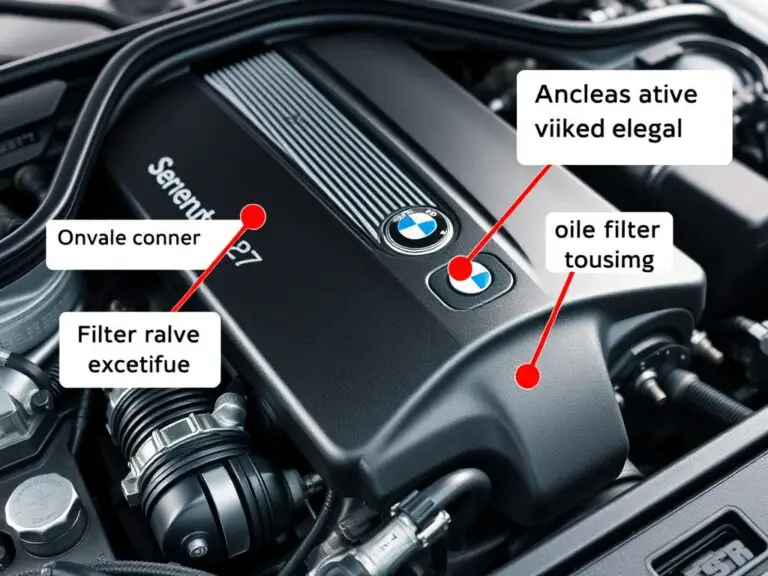Programming your BMW garage door opener using the built-in HomeLink system eliminates the need for separate remotes and integrates seamlessly with your vehicle.
This comprehensive guide walks you through the entire process, from compatibility checking to troubleshooting common issues. Whether you have a newer BMW with the latest HomeLink version or an older model, we’ve got you covered with clear instructions and expert tips.
BMW Garage Door Opener Compatibility
Before starting the programming process, it’s important to verify that your BMW and garage door opener are compatible with each other. Most BMW vehicles manufactured after 2007 come equipped with HomeLink technology, which works with the majority of garage door systems.
| BMW Series | Model Years | HomeLink Version | Compatible With |
| 1, 2, 3, 4 Series | 2007-Present | 4.0 or 5.0 | Most garage door systems (including rolling code) |
| 5, 6, 7, 8 Series | 2004-Present | 3.0, 4.0, or 5.0 | Most garage door systems (including rolling code) |
| X Series (X1-X7) | 2009-Present | 4.0 or 5.0 | Most garage door systems (including rolling code) |
| i Series (i3, i4, i8) | 2014-Present | 5.0 | All garage door systems (including Security+ 2.0) |
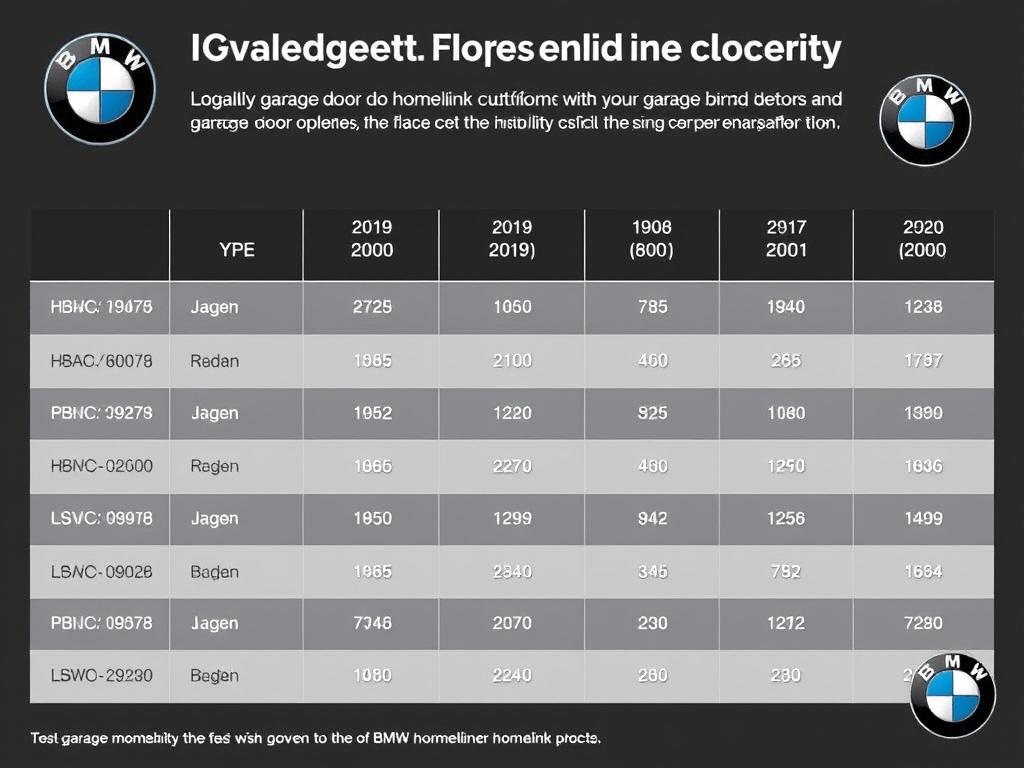
Note: If your garage door opener was manufactured before 1995, it may use a fixed code system. Most modern openers use rolling code technology for enhanced security. The programming process differs slightly between these systems.
What You’ll Need Before Programming Your BMW Garage Door Opener

- Your current garage door remote control
- Access to your garage door opener motor unit (mounted on ceiling)
- A ladder to reach the garage door opener motor unit
- Your BMW vehicle with HomeLink system
- BMW owner’s manual (optional but helpful)
- 5-10 minutes of uninterrupted time
Safety Warning: Always park your BMW outside the garage during programming. This prevents accidental door operation that could damage your vehicle. Never program the garage door opener while driving.

Step-by-Step BMW Garage Door Opener Programming
The programming process varies slightly depending on whether your garage door opener uses rolling code or fixed code technology. We’ll cover both methods, starting with the more common rolling code system.
Method 1: Programming Rolling Code Systems (Most Common)

- Position your BMW: Park your vehicle outside the garage, facing toward the door. Turn the ignition to the accessory position (press Start/Stop button without foot on brake).
- Reset HomeLink system: Press and hold the two outer HomeLink buttons (buttons 1 and 3) on your rearview mirror simultaneously for about 20 seconds. The indicator light will change from solid yellow to rapidly flashing green, indicating the system has been reset.
- Prepare for programming: Press and hold the specific HomeLink button you want to program (1, 2, or 3) until the indicator light slowly flashes yellow (about 3 seconds).
- Program with remote: Hold your garage door remote about 1-3 inches from the HomeLink buttons on your mirror. Press and hold the remote button while simultaneously holding the chosen HomeLink button.
- Wait for confirmation: Continue holding both buttons until the HomeLink indicator changes from slowly flashing yellow to rapidly flashing green or solid green, indicating successful code reception.
- Locate “Learn” button: Go to your garage door opener motor unit (mounted on ceiling). Locate the “Learn” or “Smart” button, which is typically colored (often purple, yellow, or red).
- Press “Learn” button: Press and release this button. You’ll have approximately 30 seconds to complete the next step.
- Complete programming: Return to your vehicle and firmly press the programmed HomeLink button for 2 seconds, then release. Repeat up to 3 times if necessary until the garage door moves.

Method 2: Programming Fixed Code Systems (Older Garage Doors)

- Locate DIP switches: On your garage remote or motor unit, locate the DIP switches (small switches that can be set to up/down positions).
- Reset HomeLink: Follow steps 1-2 from Method 1 to reset your HomeLink system.
- Program button: Press and hold your chosen HomeLink button until the light slowly flashes yellow.
- Transfer code: Hold your remote 1-3 inches from the mirror and press both the remote button and HomeLink button simultaneously until the light changes to rapid green flashes.
- Test operation: Press the programmed HomeLink button. If the door doesn’t operate, proceed to the next step.
- Manual programming: For some fixed code systems, you may need to enter the DIP switch pattern manually. Consult your BMW owner’s manual for specific instructions on this process.
Need More Detailed Instructions?
Watch our comprehensive video guide that walks you through each step of the BMW garage door opener programming process.
Programming Multiple Garage Doors

Your BMW’s HomeLink system allows you to program up to three different garage doors or gates. Each button can be assigned to a different door. To program additional doors:
- Select a different HomeLink button (1, 2, or 3) than the one(s) you’ve already programmed.
- Follow the same programming steps as outlined above for each additional garage door.
- Test each button to ensure it operates the correct door.
Pro Tip: Consider programming button 1 for your main garage door, button 2 for a secondary garage door, and button 3 for a gate or community entrance if applicable. This consistent arrangement makes it easier to remember which button controls which entrance.
Troubleshooting Common BMW Garage Door Opener Programming Issues

Why won’t my BMW recognize my garage door opener?
This is typically due to one of three issues:
- The remote battery is low – replace the battery in your handheld remote
- You’re holding the remote too far from the HomeLink buttons – keep it 1-3 inches away
- Your garage door system may be incompatible – check if you need a compatibility bridge (particularly for Security+ 2.0 systems)
The HomeLink light turns green but my garage door doesn’t move
This indicates the HomeLink system received the code but failed to synchronize with the garage door opener. Try these solutions:
- Ensure you completed the “Learn” button step on your garage door motor unit
- Press the programmed HomeLink button 3-4 times to attempt synchronization
- Check if your garage door opener requires a compatibility bridge (common with newer Security+ 2.0 systems)
My HomeLink indicator never changes from yellow to green
This suggests the code transfer is failing. Try these approaches:
- Move your remote closer to the HomeLink buttons (1-2 inches away)
- Try different positions around the mirror – sometimes the receiver is offset from the buttons
- Replace the battery in your handheld remote
- For some older systems, you may need to press and release the HomeLink button repeatedly while holding the remote button
Can I program my BMW garage door opener without the original remote?
Programming without the original remote is challenging but possible in some cases:
- For fixed code systems, you can manually program the DIP switch pattern (consult your BMW manual)
- For rolling code systems, you generally need either the original remote or direct access to the “Learn” button on the garage door opener
- Some newer BMW models allow programming directly from the garage door opener’s “Learn” button without using a remote
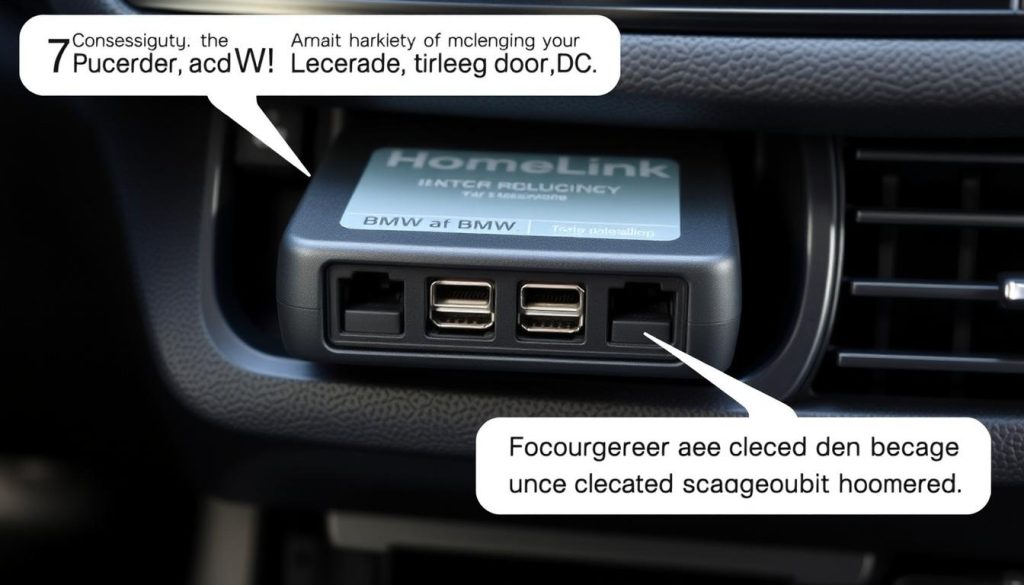
Still Having Trouble?
If you’ve tried these troubleshooting steps and still can’t program your BMW garage door opener, expert help is available.
Safety Tips for Using Your BMW Garage Door Opener
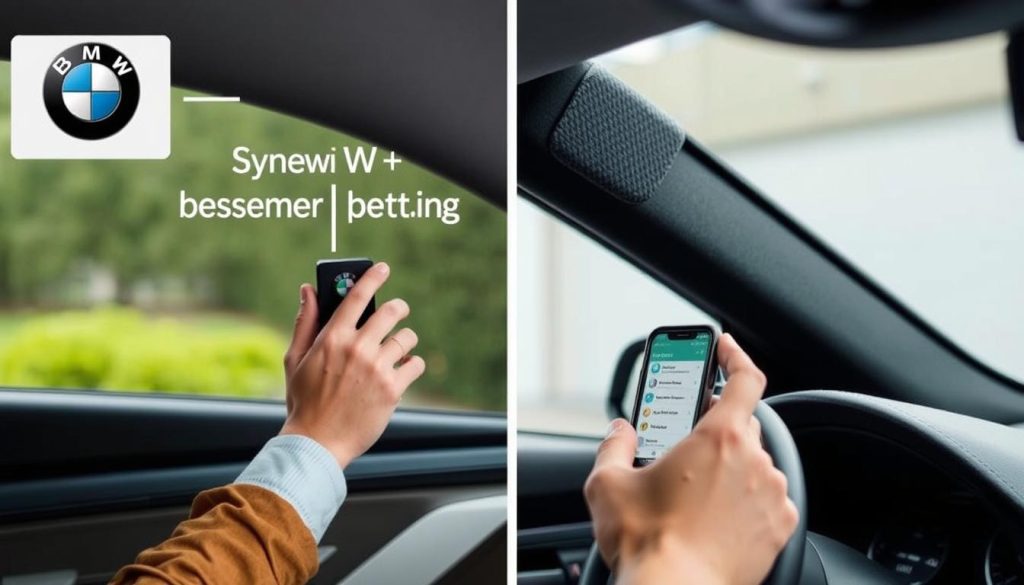
- Visual confirmation: Always maintain visual contact with your garage door while operating it to ensure no people or objects are in the way
- Child safety: Teach children that the HomeLink buttons are not toys and should not be pressed randomly
- Vacation mode: Consider disabling your garage door opener when away for extended periods
- Regular testing: Test your garage door’s safety features monthly by placing an object in the door’s path
- Battery backup: If your area experiences frequent power outages, consider a garage door opener with battery backup
- Security awareness: Treat your BMW’s HomeLink system as a key to your home – be mindful of who has access to your vehicle
Advanced HomeLink Features in Newer BMW Models

Newer BMW models (2018 and later) offer enhanced HomeLink functionality that goes beyond basic garage door operation:
GPS Integration
Some newer BMWs can automatically open your garage door when you approach home and close it when you leave, based on GPS location.
iDrive Integration
Control your garage door through the iDrive system with on-screen controls and customizable settings for each programmed door.
Status Feedback
Receive confirmation that your garage door has successfully opened or closed through dashboard notifications.

Conclusion: Enjoying Your BMW Garage Door Opener

Programming your BMW’s garage door opener through the HomeLink system creates a seamless, integrated experience that eliminates the need for separate remote controls. Once properly set up, you’ll enjoy the convenience of controlling your garage door directly from your vehicle with a simple button press.
Remember that the programming process may vary slightly depending on your specific BMW model and garage door opener brand. If you encounter persistent difficulties, don’t hesitate to consult your vehicle’s manual or contact your local BMW dealership for assistance.
Stay Updated with BMW Tips & Guides
Subscribe to our newsletter for more BMW maintenance guides, troubleshooting tips, and feature tutorials delivered directly to your inbox.
“The HomeLink system in my BMW has been one of those small features that makes a big difference in everyday convenience. No more searching for garage remotes or getting out in bad weather to open the door manually.”