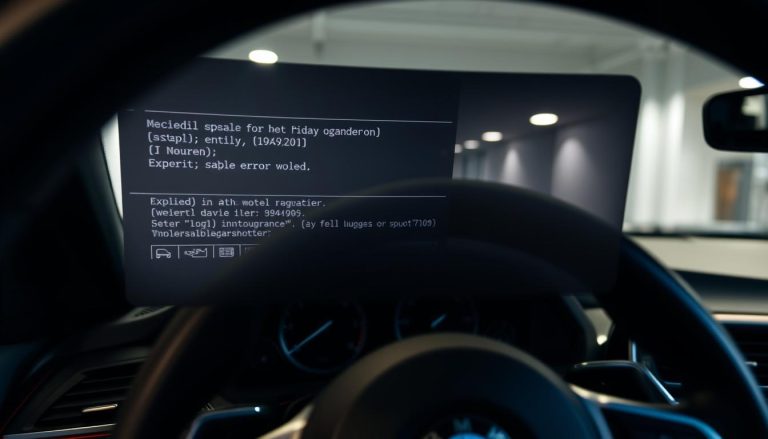Understanding the status of your vehicle’s warranty is crucial for any BMW owner. It not only provides financial protection against manufacturing defects but also gives peace of mind. The Vehicle Identification Number (VIN) is a unique code assigned to every vehicle, and it plays a pivotal role in checking the warranty status.
Checking your BMW’s warranty status using the VIN is a straightforward process. This guide will walk you through the steps to perform a VIN warranty check, ensuring you have all the necessary information at your fingertips.
By following this step-by-step guide, you’ll be able to determine your BMW’s warranty status efficiently. Whether you’re looking to understand what’s covered or need to make a claim, knowing how to lookup your BMW warranty is essential.
Key Takeaways
- Understand the importance of checking your BMW’s warranty status.
- Learn how to use the VIN to check your warranty status.
- Follow a step-by-step guide to perform a VIN warranty check.
- Determine what’s covered under your BMW warranty.
- Make informed decisions about your vehicle’s maintenance and repairs.
Understanding BMW Warranty Coverage
Understanding the different types of warranty coverage offered by BMW is essential for every BMW owner to make informed decisions about their vehicle. BMW provides various warranty options to protect your investment, including the New Vehicle Limited Warranty, BMW Certified Pre-Owned Warranty, and Extended Warranty Options.
New Vehicle Limited Warranty
The New Vehicle Limited Warranty is designed to cover repairs and replacements for parts and labor due to defects in material or workmanship for a specified period or number of miles, whichever comes first. Typically, this warranty lasts for 4 years or 50,000 miles. For more details on what’s included in your BMW car warranty, you can visit this page.
BMW Certified Pre-Owned Warranty
For owners of certified pre-owned BMW vehicles, the BMW Certified Pre-Owned Warranty offers an additional layer of protection. This warranty extends coverage up to 2 years or unlimited miles from the date of purchase, providing comprehensive protection against mechanical failures.
Extended Warranty Options
BMW also offers Extended Warranty Options for those who wish to extend their coverage beyond the standard warranty period. These options can be tailored to fit your needs, providing continued protection against costly repairs and maintenance.
Here are the key benefits of understanding your BMW warranty coverage:
- Financial protection against unexpected repair costs
- Peace of mind knowing your vehicle is covered
- Ability to plan for future maintenance and service costs
Why BMW Warranty Check by VIN is Important
The significance of verifying your BMW’s warranty through the VIN cannot be overstated, as it impacts various aspects of vehicle ownership.
Planning for Service and Maintenance Costs
Checking your BMW warranty status by VIN helps in planning for future service and maintenance costs. By knowing what is covered under warranty, you can better budget for expenses that are not covered, avoiding unexpected financial burdens.
Verifying Coverage Before Repairs
Before undertaking any repairs, verifying your warranty coverage can save you from unnecessary expenses. A simple check using your VIN can confirm whether the required repairs are covered, ensuring you don’t pay out of pocket for covered services.
Impact on Resale and Trade-in Value
According to a study, vehicles with remaining warranty coverage have a higher resale value. “A warranty can be a significant selling point,” says a leading automotive analyst. “It provides potential buyers with peace of mind, knowing they’re protected against costly repairs.” Thus, checking your warranty status can be crucial when planning to sell or trade-in your BMW.
By understanding your BMW’s warranty status, you can make informed decisions about your vehicle’s maintenance, repairs, and eventual resale, ultimately protecting your investment.
Locating Your BMW Vehicle Identification Number (VIN)
Locating the Vehicle Identification Number (VIN) on your BMW is a straightforward process that involves checking specific areas on your vehicle and reviewing certain documents. The VIN is a 17-character code that serves as a unique identifier for your vehicle.
Physical Locations on Your BMW
The VIN can be found in several physical locations on your BMW. These include:
Driver’s Side Dashboard
One of the most common places to find the VIN is on the driver’s side dashboard, near the windshield. It’s usually visible from outside the vehicle.
Driver’s Door Jamb
The VIN is also located on the driver’s side door jamb. You can find it by opening the door and looking at the label or plate attached to the jamb.
Engine Block
In some cases, the VIN may be stamped on the engine block. This location can vary depending on the model and type of engine your BMW has.
Digital Documents with Your VIN
In addition to the physical locations, your VIN can also be found in various digital documents related to your vehicle.
Registration and Insurance Papers
Your BMW’s VIN is listed on your vehicle’s registration and insurance papers. These documents are typically kept in your glove compartment or digitally on your device.
BMW Digital Services
If you have registered your vehicle with BMW’s digital services, your VIN can be accessed through their online platform or mobile app.
BMW Warranty Check by VIN Through Official Website
The official BMW website provides a convenient way for owners to check their vehicle’s warranty status using the Vehicle Identification Number (VIN). This process involves creating an owner’s account, registering your vehicle, and navigating to the warranty information section.
Creating a BMW Owner’s Account
To start, you’ll need to create a BMW owner’s account on the official BMW website. This involves providing some basic information such as your name, email address, and password. Creating an account is free and gives you access to various services, including warranty checks.
Registering Your Vehicle to Your Profile
Once your account is set up, you can register your vehicle by entering its VIN. This links your vehicle’s information to your account, allowing you to access its warranty status and other relevant details. You can register multiple vehicles to your profile if needed.
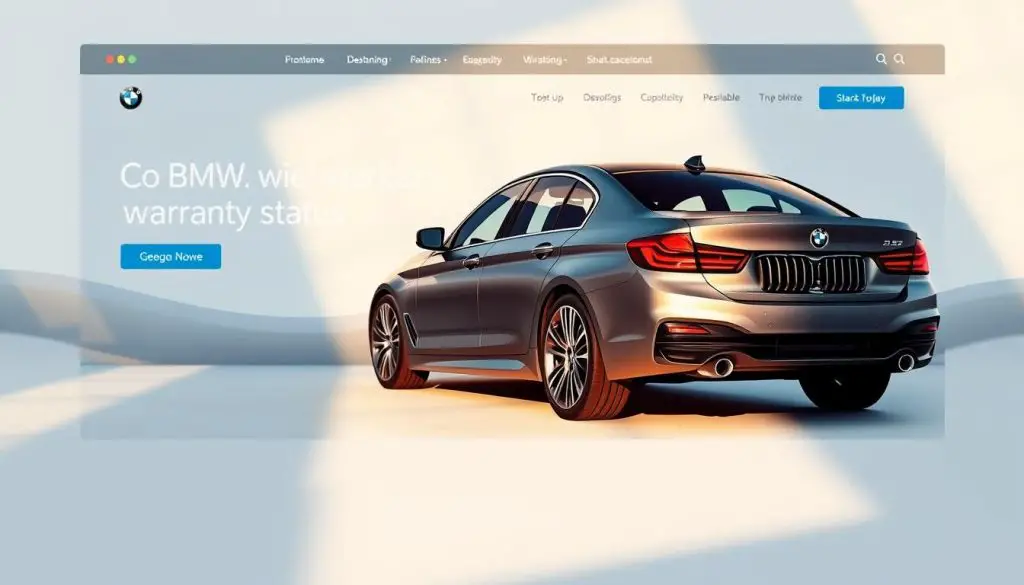
Navigating to the Warranty Information Section
After registering your vehicle, navigate to the warranty information section on the BMW website. This section is typically found within your account dashboard or under the vehicle’s profile. For a detailed guide, you can visit this page for more information on checking your BMW warranty status.
Understanding the Warranty Status Display
The warranty status display will show you the current coverage status of your vehicle, including the expiration date of the warranty and any remaining coverage details. It’s a good practice to check this information periodically to plan for future maintenance and service costs.
| Warranty Status | Description | Expiration Date |
|---|---|---|
| Active | Your vehicle is currently under warranty. | 2025-01-01 |
| Expired | Warranty coverage has ended. | 2023-06-01 |
By following these steps, BMW owners can easily check their vehicle’s warranty status online, ensuring they stay informed about their vehicle’s coverage.
Using the BMW Connected App for Warranty Verification
Checking your BMW warranty status has never been simpler, thanks to the BMW Connected App. This app not only allows you to verify your vehicle’s warranty but also provides a range of other useful features to manage your vehicle’s maintenance and service needs.
Downloading and Setting Up the App
To start using the BMW Connected App, you’ll first need to download it from your device’s app store. Once installed, follow the on-screen instructions to set up your account. This typically involves providing some basic information and creating a login.
Adding Your Vehicle to the App
After setting up your account, you can add your BMW vehicle to the app. This involves entering your vehicle’s VIN (Vehicle Identification Number) or selecting it from a list if it’s already recognized by the app.
Accessing Warranty Details in the App
Once your vehicle is added, you can navigate to the warranty section within the app to view your current warranty status, including what is covered and until when.
Setting Up Service Reminders Based on Warranty
The app also allows you to set up service reminders based on your vehicle’s warranty and maintenance needs. This ensures you stay on top of required services and can plan accordingly.
By utilizing the BMW Connected App, BMW owners can enjoy a more streamlined and informed approach to managing their vehicle’s warranty and maintenance, enhancing their overall ownership experience.
Checking BMW Warranty Status at Dealerships
Visiting a BMW dealership is a straightforward way to verify your vehicle’s warranty status. Dealerships have direct access to BMW’s database, allowing them to provide accurate and up-to-date information regarding your vehicle’s warranty coverage.
Scheduling a Warranty Verification Appointment
To ensure a smooth process, it’s advisable to schedule an appointment with your local BMW dealership. You can do this by calling them directly or using their online scheduling tool if available. When scheduling, let them know you’re coming in for a warranty verification.
Required Documents to Bring
To facilitate the warranty verification process, bring the following documents: your vehicle’s VIN, proof of ownership, and any previous service records. Having these documents on hand will help the service advisor quickly locate your information in their system.
Questions to Ask Your BMW Service Advisor
- What is the current status of my vehicle’s warranty?
- Are there any upcoming maintenance needs that are covered under warranty?
- How can I make the most of my remaining warranty coverage?

Interpreting Your BMW Warranty Results
Interpreting your BMW warranty results can seem complex, but it’s essential for making informed decisions about your vehicle. After checking your warranty status, you’ll receive detailed information that requires careful review.
Understanding Coverage End Dates
The coverage end date is a critical piece of information in your warranty results. It indicates when your warranty period expires, after which you’ll be responsible for all repair costs. Mark this date in your calendar to plan accordingly.
Identifying Covered Components
Your BMW warranty results will list the components covered under the warranty. This may include major systems like the engine, transmission, and electrical components. Review this list carefully to understand what’s protected.
Recognizing Warranty Exclusions
Just as important as knowing what’s covered is understanding what’s excluded. Common exclusions include wear and tear items, damage from accidents, and modifications not approved by BMW. Be aware of these exclusions to avoid unexpected repair bills.
Transferring Remaining Warranty Coverage
If you plan to sell your BMW, you may be able to transfer the remaining warranty coverage to the new owner, enhancing your vehicle’s resale value. Check your warranty results to see if this option is available.
Conclusion
Checking your BMW warranty status is a crucial step in maintaining your vehicle’s overall health and avoiding unexpected repair costs. By following the steps outlined in this guide, you can easily verify your warranty coverage using your Vehicle Identification Number (VIN).
A BMW warranty lookup summary provides a comprehensive overview of your vehicle’s warranty status, including coverage end dates, covered components, and any exclusions. Regularly checking your warranty status ensures you stay informed about your vehicle’s protection and can plan accordingly for future maintenance and repairs.
In conclusion, verifying your BMW warranty status is an essential part of vehicle ownership. By utilizing the methods described, you can confidently check your warranty status and enjoy the peace of mind that comes with knowing your vehicle is protected. This warranty check conclusion highlights the importance of staying on top of your vehicle’s warranty coverage.
FAQ
How do I check my BMW warranty status using the VIN?
You can check your BMW warranty status using the VIN by visiting the official BMW website, using the BMW Connected App, or by contacting a BMW dealership.
What is the Vehicle Identification Number (VIN) and where can I find it?
The VIN is a unique 17-character code assigned to your vehicle. You can find it on the driver’s side dashboard, driver’s door jamb, engine block, registration, and insurance papers, as well as through BMW’s digital services.
What types of warranty coverage are available for BMW vehicles?
BMW offers New Vehicle Limited Warranty, BMW Certified Pre-Owned Warranty, and Extended Warranty Options.
Why is it important to check my BMW warranty status?
Checking your BMW warranty status is crucial for planning service and maintenance costs, verifying coverage before repairs, and understanding its impact on resale and trade-in value.
Can I transfer my BMW warranty to a new owner if I sell the vehicle?
Yes, the remaining warranty coverage can be transferred to the new owner. The process involves notifying BMW or the dealership about the change in ownership.
How do I interpret my BMW warranty check results?
Your warranty check results will show coverage end dates, covered components, and warranty exclusions. Understanding these details helps you plan and budget for future maintenance and repairs.
What should I ask my BMW Service Advisor during a warranty verification appointment?
You should ask about the warranty coverage, duration, and any exclusions, as well as clarify any questions you have regarding the warranty check results.
Is the BMW Connected App available for both iOS and Android devices?
Yes, the BMW Connected App is available for download on both iOS and Android devices, allowing you to manage your vehicle’s warranty and service reminders.
How often should I check my BMW warranty status?
It’s recommended to check your BMW warranty status regularly, especially before scheduled maintenance or repairs, to ensure you’re aware of your coverage.