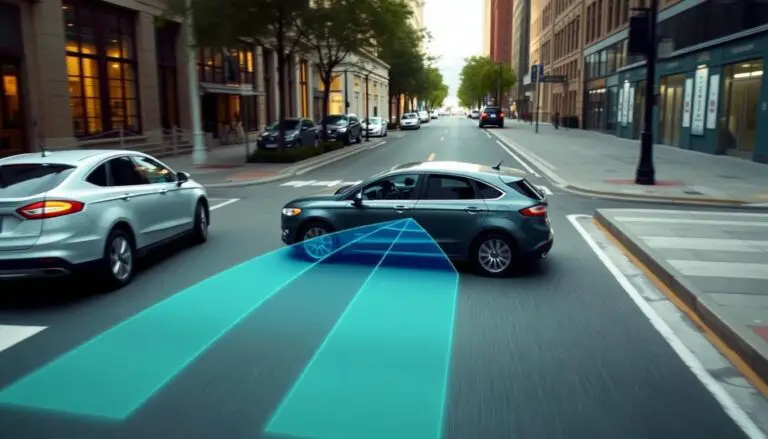You’ve just replaced the battery in your Ford key fob, expecting it to spring back to life. Instead, you’re left with a non-responsive remote that won’t unlock your doors or start your vehicle. This frustrating situation is surprisingly common among Ford owners. What should be a simple five-minute fix can sometimes lead to hours of troubleshooting and unnecessary stress.
In this comprehensive guide, we’ll walk through why your Ford key fob might stop working after a battery change and provide practical, step-by-step solutions to get you back on the road.
Common Causes of Key Fob Failure After Battery Replacement
Incorrect battery orientation is a common cause of key fob failure
Before diving into solutions, it’s important to understand why your Ford key fob might stop working after what should be a routine battery change. Identifying the root cause will help you apply the correct fix more efficiently.
- Incorrect Battery Installation: The most common reason is simply installing the battery with reversed polarity (upside down). The positive (+) and negative (-) sides must be oriented correctly.
- Battery Contact Issues: Dirt, corrosion, or bent contact points inside the key fob can prevent proper electrical connection even with a new battery.
- Wrong Battery Type: Using an incorrect battery size or type can cause performance issues or complete failure.
- Key Fob Desynchronization: Many Ford vehicles use rolling security codes that can get out of sync when the power source is interrupted.
- Internal Damage: Accidentally damaging internal components while opening the fob for battery replacement.
- Vehicle System Reset: In some cases, the vehicle’s electronics may need to be reset to recognize the key fob again.
Understanding these potential causes will help you troubleshoot more effectively. Now, let’s explore solutions for each scenario.
Checking Battery Installation and Contacts
Verify Correct Battery Orientation
The most immediate fix to try is checking your battery orientation. CR2032 and CR2025 batteries (commonly used in Ford key fobs) have a specific orientation that must be followed:
- Open your key fob carefully using a small flathead screwdriver or the mechanical key.
- Remove the battery and note the polarity markings inside the fob (+ and – symbols).
- Reinsert the battery ensuring the positive side (marked with +) faces the correct direction according to the markings.
- Close the key fob securely, making sure all components align properly.
Clean Battery Contacts
Dirty or corroded contacts can prevent proper electrical connection:
- Open the key fob and remove the battery.
- Inspect the metal contacts for dirt, corrosion, or damage.
- Gently clean the contacts using a cotton swab lightly dampened with isopropyl alcohol.
- Allow contacts to dry completely before reinstalling the battery.
- Check if any contacts are bent and carefully straighten them if needed.
Pro Tip: Never use abrasive materials to clean contacts as this can damage the delicate components. A soft cotton swab or microfiber cloth is ideal.
Using the Correct Battery for Your Ford Key Fob
Using the correct battery type is crucial for proper key fob operation. Different Ford models require specific batteries:
| Ford Model | Years | Battery Type | Voltage |
| F-150, Escape, Focus, Fusion | 2012-2022 | CR2032 | 3V |
| Explorer, Edge, Expedition | 2011-2020 | CR2032 | 3V |
| Older Mustang, Taurus | 2006-2014 | CR2025 | 3V |
| Older Focus, Fiesta | 2005-2011 | CR2016 | 3V |
Important: Always check your vehicle’s owner manual for the specific battery type required. Using the wrong battery, even if it physically fits, can cause performance issues or damage to your key fob.
When purchasing replacement batteries, opt for quality brands from reputable sources. Low-quality batteries may have inconsistent power output or shorter lifespan, leading to erratic key fob behavior.
Reprogramming Your Ford Key Fob
If your key fob has the correct battery installed properly but still doesn’t work, it likely needs reprogramming. When the battery is removed, the key fob can lose its synchronization with your vehicle. Ford vehicles typically allow for self-reprogramming without special tools.
Standard Ford Key Fob Programming Procedure
This general procedure works for many Ford models. Always consult your owner’s manual for model-specific instructions:
- Enter your vehicle and close all doors.
- Insert your key into the ignition.
- Cycle the key from OFF to ON (not starting the engine) eight times in rapid succession, ending in the ON position. Do this within 10 seconds.
- The locks should cycle (lock/unlock) automatically, indicating you’ve entered programming mode.
- Press any button on your key fob within 8 seconds.
- The locks will cycle again to confirm successful programming.
- Repeat steps 5-6 for any additional key fobs you wish to program.
- Turn the ignition to OFF to exit programming mode.
Model-Specific Programming Variations
Ford F-150 (2015-2020)
For newer F-150 models with push-button start:
- Place your key fob in the backup slot (usually in the center console).
- Press and hold the brake pedal.
- Press the START button once.
- Release the brake pedal and press the START button again within 3 seconds.
- The message center will display “PROGRAMMING MODE”.
- Press any button on your key fob within 8 seconds.
Ford Escape/Focus (2012-2019)
For Escape and Focus models:
- Enter your vehicle with all key fobs you wish to program.
- Close all doors and insert the key into the ignition.
- Quickly turn the key from OFF to ON (not starting) four times within 6 seconds.
- The locks will cycle to indicate programming mode.
- Press any button on each key fob within 10 seconds of each other.
Advanced Troubleshooting for Persistent Issues
If basic troubleshooting hasn’t resolved your key fob issues, these advanced steps may help identify and fix more complex problems.
Testing Key Fob Signal Output
You can verify if your key fob is transmitting a signal:
- Smartphone Camera Method: Most smartphone cameras can detect the infrared light from key fobs. In a dark room, press any button on your key fob while pointing it at your phone’s camera. If you see a purple/white light flashing on your screen, your fob is transmitting a signal.
- Second Vehicle Test: If you have access to another Ford vehicle of the same model, try your key fob with it. This can help determine if the issue is with the fob or your vehicle’s receiver.
Checking for Physical Damage
Carefully inspect your key fob for damage that may have occurred during battery replacement:
- Circuit Board Inspection: Look for cracked solder joints, broken traces, or damaged components on the circuit board.
- Button Contact Alignment: Ensure the rubber button pad is properly aligned with the contact points on the circuit board.
- Water Damage: Check for signs of corrosion or water damage, which can occur if the fob was exposed to moisture.
Vehicle-Side Troubleshooting
Sometimes the issue lies with the vehicle rather than the key fob:
- Check Vehicle Battery: A weak vehicle battery can affect the key fob receiver system.
- Reset Vehicle Electronics: Disconnect your vehicle’s battery for 15 minutes to reset the electronic systems, then reconnect.
- Check Fuses: Inspect fuses related to the keyless entry system (refer to your owner’s manual for locations).
“In many cases, what appears to be a key fob problem after battery replacement is actually a simple synchronization issue that can be resolved with proper reprogramming.”
When to Seek Professional Assistance

While many key fob issues can be resolved with DIY methods, some situations require professional assistance:
When DIY Solutions Are Appropriate
- Battery orientation issues
- Basic reprogramming needs
- Cleaning dirty contacts
- Minor button alignment problems
- Testing signal output
When to Seek Professional Help
- Physical damage to circuit board
- Failed multiple reprogramming attempts
- All key fobs not working (vehicle issue)
- Need for replacement key fobs
- Security system reset requirements
Professional Service Options
If you need professional assistance, you have several options:
Ford Dealership
Best for: Complex security system issues, replacement key fobs, and warranty work.
Cost: $75-150 for programming, $200-400 for new key fob + programming
Pros: Factory-trained technicians, genuine parts
Automotive Locksmith
Best for: Key fob programming, basic repairs, and often more affordable than dealerships.
Cost: $50-100 for programming, $125-250 for new key fob + programming
Pros: Mobile service available, typically less expensive
Independent Ford Specialist
Best for: Balance of expertise and cost, especially for out-of-warranty vehicles.
Cost: $60-120 for programming, $150-300 for new key fob + programming
Pros: Ford-specific knowledge, often more affordable than dealers
Preventing Future Key Fob Issues
To avoid future problems when replacing your Ford key fob battery, follow these best practices:
- Use Quality Batteries: Invest in name-brand batteries from reputable sources for longer life and better performance.
- Document the Process: Take photos before and during disassembly to remember component placement.
- Handle with Care: Use plastic tools rather than metal when possible to avoid damaging circuit boards.
- Keep It Dry: Avoid exposing your key fob to moisture, extreme temperatures, or direct sunlight.
- Regular Maintenance: Replace batteries proactively every 1-2 years rather than waiting for complete failure.
- Backup Key: Keep a spare programmed key fob in a safe place for emergencies.
Battery Life Tip: Most Ford key fob batteries last 1-3 years depending on usage. If you notice decreased range or inconsistent operation, replace the battery before it fails completely to avoid reprogramming issues.
Frequently Asked Questions
Do I always need to reprogram my Ford key fob after changing the battery?
Not always, but it’s common. Many Ford models maintain their programming even after a battery change, especially if the replacement is done quickly. However, if the key fob is without power for an extended period or if buttons are pressed while the battery is removed, reprogramming is often necessary.
Can I program a Ford key fob myself without special tools?
Yes, many Ford vehicles allow for self-programming using just your key and ignition. The process typically involves cycling the ignition and pressing buttons on the key fob in a specific sequence. However, newer models with advanced security features may require dealer programming with specialized equipment.
Why does my Ford key fob have significantly reduced range after battery replacement?
Reduced range after battery replacement could indicate: 1) A low-quality replacement battery, 2) Incorrect battery installation affecting signal strength, 3) Damage to the internal antenna during battery replacement, or 4) Partial desynchronization with the vehicle requiring reprogramming.
Can water damage affect my Ford key fob?
Yes, water damage is a common cause of key fob failure. If your key fob has been exposed to water, remove the battery immediately, dry all components thoroughly with a soft cloth, and leave the fob disassembled in a dry, warm place for 24-48 hours before reassembling and testing.
How much does it cost to replace a Ford key fob if it can’t be repaired?
Replacement costs vary by model and year. At a Ford dealership, expect to pay 0-400 for a new key fob including programming. Independent locksmiths may offer replacements for 5-250. Aftermarket key fobs are available for -150 but may have quality or compatibility issues and still require professional programming.
Conclusion
A non-responsive Ford key fob after battery replacement can be frustrating, but in most cases, the issue can be resolved with proper troubleshooting. Start with the simplest solutions—checking battery orientation and contacts—before moving to reprogramming procedures. For persistent issues, professional assistance may be necessary.
Remember that prevention is key: use quality batteries, handle components carefully during replacement, and consider proactive maintenance to avoid future problems. By following the steps outlined in this guide, you’ll be able to diagnose and resolve most key fob issues, saving time and potentially expensive dealer visits.