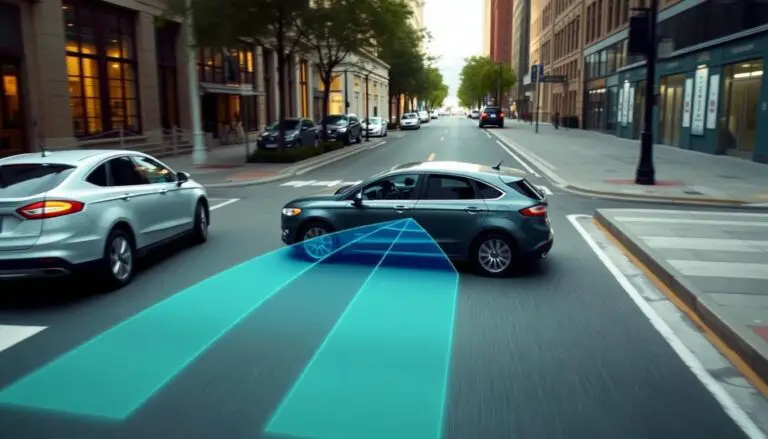You turn the key in your Ford, and while the lights come on and the radio works, the engine refuses to start. This frustrating situation—having electrical power but no engine turnover—is a common problem that can leave you stranded and wondering what went wrong. The good news is that many of these issues can be diagnosed and sometimes even fixed without an expensive trip to the mechanic.
In this comprehensive guide, we’ll walk through the most common reasons why your Ford has power but won’t start, provide a step-by-step diagnostic approach, and offer practical solutions to get you back on the road. From simple battery connection issues to more complex starter motor problems, we’ll cover everything you need to know.
7 Common Reasons Why Your Ford Has Power But Won’t Start
When your Ford vehicle has electrical power (lights, radio, dashboard functioning) but fails to start, several potential culprits could be responsible. Understanding these common causes is the first step toward diagnosing and fixing the problem.
When your Ford has power but won’t start, the dashboard lights will typically work normally
1. Faulty Starter Motor or Solenoid
The starter motor is responsible for physically turning your engine over to begin the combustion process. If you hear a single click when turning the key but no cranking sound follows, your starter motor or its solenoid may be failing. This is one of the most common causes when a Ford has power but won’t start.

When diagnosing starter issues, listen carefully. A single loud click often indicates a starter problem, while rapid clicking usually points to electrical or battery issues.
2. Battery Connection Problems
While your battery may have enough charge to power the lights and electronics, loose, corroded, or damaged battery terminals can prevent sufficient current from reaching the starter. This is why your Ford might show signs of electrical power but still fail to start.

3. Ignition Switch Problems
The ignition switch connects your key to the vehicle’s electrical system and starter motor. A faulty switch may allow power to the accessories but fail to engage the starter circuit. This can happen gradually, with intermittent starting problems becoming more frequent over time.

4. Security System/Anti-theft Issues
Modern Ford vehicles are equipped with sophisticated anti-theft systems (PATS – Passive Anti-Theft System). If your key or key fob isn’t properly recognized, the security system may prevent the engine from starting as a theft-prevention measure, even though electrical systems have power.

5. Neutral Safety Switch Problems
The neutral safety switch prevents your Ford from starting when not in Park or Neutral. A malfunctioning switch can prevent starting even when the shifter is correctly positioned. This safety feature exists in both automatic and manual transmission vehicles.

6. Fuel System Issues
Even with perfect electrical power, your Ford won’t start without proper fuel delivery. A faulty fuel pump, clogged fuel filter, or fuel pressure regulator issues can prevent the engine from receiving the fuel it needs to start, despite having electrical power.
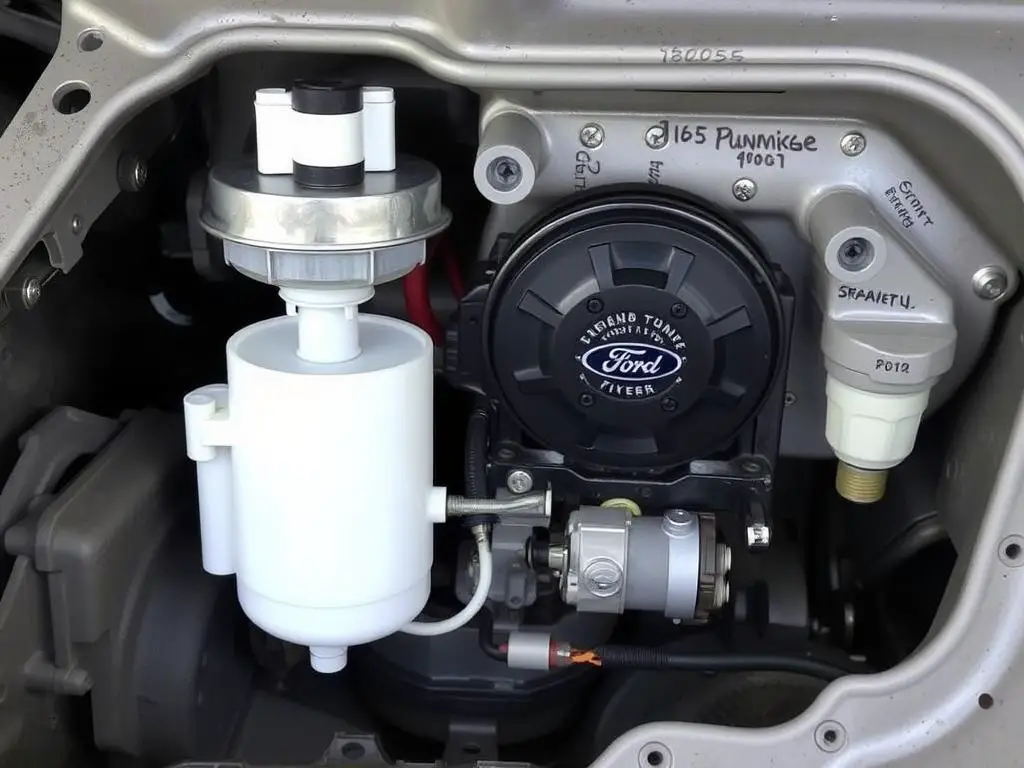
7. Faulty Relays or Blown Fuses
The starting system in your Ford relies on various relays and fuses. A blown fuse or bad relay in the starter circuit can prevent the engine from cranking while still allowing power to flow to other electrical components.

Step-by-Step Diagnostic Process
When your Ford won’t start but has power, following a systematic diagnostic approach can help you identify the problem quickly and efficiently. Here’s a step-by-step process you can follow:

Step 1: Listen for Sounds When Attempting to Start
The sounds your Ford makes (or doesn’t make) when you try to start it provide valuable diagnostic clues:
| Sound | Likely Cause |
| No sound at all | Bad ignition switch, security system issue, or completely failed starter |
| Single loud click | Faulty starter motor or solenoid |
| Rapid clicking | Weak battery, poor battery connections, or electrical system issues |
| Whirring without engine turnover | Starter motor spinning but not engaging with flywheel |
| Engine cranks but won’t start | Fuel system issues or ignition problems (not a “won’t crank” situation) |
Step 2: Check Battery Connections
Even if your electrical systems have power, poor battery connections can prevent the high current needed for starting:
- Ensure the vehicle is off and remove the key from the ignition.
- Inspect both battery terminals for corrosion (white or greenish powder).
- Check if the terminals are loose by trying to wiggle them by hand.
- If corroded, disconnect the terminals (negative first), clean with a wire brush and baking soda solution, then reconnect (positive first).
- Ensure terminals are tight and secure after reconnecting.
Safety Warning: Always disconnect the negative (black) terminal first and reconnect it last to prevent electrical shorts. Wear protective gloves and eyewear when cleaning battery terminals.
Step 3: Test the Starter Motor
If battery connections are good, the starter motor might be the issue:

- Locate the starter motor (typically on the lower side of the engine, where the engine meets the transmission).
- With someone in the driver’s seat ready to turn the key, tap the starter motor gently with a hammer or wrench.
- If the vehicle starts after tapping, the starter motor is likely failing and needs replacement.
- For a more direct test, you can bypass the ignition system (advanced users only – see warning below).
Advanced Test Warning: Bypassing the ignition system to test the starter directly involves working with high current electrical connections and should only be performed if you have experience with automotive electrical systems. Improper testing can cause injury or vehicle damage.
Step 4: Check for Security System Issues
Ford’s Passive Anti-Theft System (PATS) can prevent starting:
- Look for a security light on the dashboard – if it’s flashing rapidly, the PATS system may be preventing the start.
- Try using your spare key if available.
- Ensure the key fob battery isn’t dead (replace if necessary).
- Try the “key cycle” reset: Insert key, turn to ON position (not start) for 3 seconds, then OFF, and repeat 8 times, ending in the ON position.
- For keyless entry systems, try holding the key fob directly against the start button while pressing.
Step 5: Check Fuses and Relays
Locate your Ford’s fuse box (usually under the dashboard or in the engine compartment) and check:

- The starter relay (consult your owner’s manual for location)
- Ignition system fuses
- Fuel pump fuse
- Main ECU/PCM fuses
Replace any blown fuses with ones of identical amperage rating. For relays, you can often swap with an identical relay from a non-critical system to test if the relay is the problem.
Step 6: Test the Ignition Switch
A faulty ignition switch can allow accessories to power on but fail to activate the starter circuit:
- Turn the key to the “ON” position (not start) and check if all dashboard warning lights illuminate as they should.
- Try jiggling the key in the ignition while a helper attempts to start the vehicle.
- If the vehicle starts intermittently when jiggling the key, the ignition switch is likely failing.
Step 7: Check the Neutral Safety Switch
For automatic transmissions, try these steps:
- Ensure the shifter is fully in Park or Neutral.
- Try moving the shifter between Park and Neutral several times, then attempt to start.
- With the key in the ON position, press and hold the brake pedal firmly while attempting to start.
- If the vehicle starts in Neutral but not Park (or vice versa), the neutral safety switch likely needs adjustment or replacement.
Solutions for Each Potential Problem
Once you’ve diagnosed the likely cause of your Ford’s starting issue, here are the recommended solutions for each problem:
DIY-Friendly Fixes
- Cleaning battery terminals
- Replacing fuses
- Jump-starting the vehicle
- Resetting the security system
- Checking and tightening connections
Mechanic-Recommended Fixes
- Starter motor replacement
- Ignition switch replacement
- Fuel pump replacement
- Neutral safety switch repair
- Security system programming
Fixing Battery Connection Issues
Poor battery connections are often the easiest to fix:
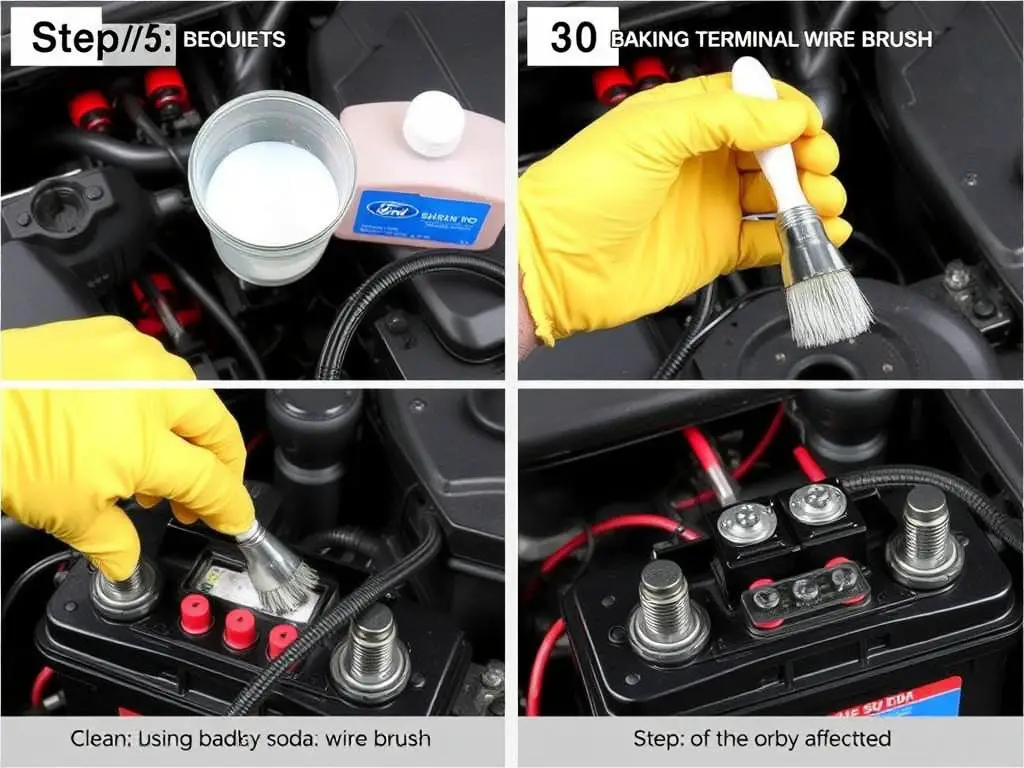
- Disconnect the negative terminal first, then the positive.
- Mix a solution of baking soda and water.
- Clean terminals and cable ends with a wire brush dipped in the solution.
- Rinse with clean water and dry thoroughly.
- Reconnect the positive terminal first, then the negative.
- Apply a thin layer of petroleum jelly or terminal protectant spray to prevent future corrosion.
Replacing a Faulty Starter Motor
If your diagnostic tests point to a bad starter motor:

Professional Recommendation: Starter motor replacement often requires lifting the vehicle and working in tight spaces with heavy components. Unless you have experience and proper equipment, this job is best left to a professional mechanic.
Addressing Security System Issues
For PATS or other security system problems:
- Try the key cycling procedure mentioned in the diagnostic section.
- Replace the key fob battery if it’s weak.
- For persistent issues, a Ford dealership can reprogram your keys and security system.
- Some aftermarket security systems may need professional deactivation if malfunctioning.
Fixing Ignition Switch Problems
A faulty ignition switch typically requires replacement:
Important Safety Note: On vehicles with airbags, always disconnect the battery and wait at least 10 minutes before working on the steering column to prevent accidental airbag deployment.
Repairing Neutral Safety Switch Issues
For neutral safety switch problems:
- The switch may need adjustment if it’s out of alignment with the shifter position.
- Replacement is often necessary if the switch has failed internally.
- As a temporary workaround, some vehicles allow you to bypass the switch by pressing the brake firmly while starting.
When to Seek Professional Help
While many starting issues can be diagnosed and sometimes fixed by vehicle owners, certain situations warrant professional assistance:

Professional mechanics have specialized diagnostic tools to quickly identify complex starting issues
When should I call a professional instead of attempting DIY repairs?
Seek professional help if:
- You’ve tried the basic diagnostics and can’t identify the problem
- The repair requires specialized tools you don’t have (like programming equipment)
- You need to access components in difficult-to-reach areas
- The issue involves the vehicle’s computer systems or security features
- You’re uncomfortable working with electrical systems
- The vehicle is under warranty (DIY repairs might void coverage)
Finding the Right Professional Help
When seeking professional assistance, consider these options:
Ford Dealership Service Department
Best for: Warranty work, security system issues, complex computer problems
Pros: Factory-trained technicians, access to Ford-specific diagnostic equipment and software
Cons: Generally more expensive than independent shops
Independent Ford Specialist
Best for: Out-of-warranty vehicles, mechanical issues, cost-effective repairs
Pros: Often less expensive, may offer more personalized service
Cons: May not have access to all Ford-specific programming tools
Tip: When taking your vehicle to a mechanic, provide detailed information about when the problem occurs, any sounds you hear, and what troubleshooting steps you’ve already tried. This can save diagnostic time and potentially reduce costs.
Preventive Maintenance to Avoid Starting Issues
Many starting problems can be prevented with regular maintenance and attention to warning signs:

Regular Battery Maintenance
- Have your battery tested annually, especially before extreme weather seasons.
- Keep battery terminals clean and tight.
- Consider a battery tender for vehicles that sit unused for extended periods.
- Replace batteries preventively every 3-5 years, depending on climate and usage.
Electrical System Care
- Address warning lights promptly – they often indicate developing problems.
- Have your alternator tested during regular service intervals.
- Avoid leaving accessories on when the engine is off.
- Keep spare fuses in your glove compartment for emergency replacements.
Starting System Attention
- Listen for changes in the starting sound – slower cranking often precedes failure.
- If starting becomes intermittently difficult, have the system checked before complete failure occurs.
- Follow Ford’s recommended service intervals for your specific model.
Conclusion: Getting Your Ford Back on the Road
When your Ford won’t start but has power, the problem is often identifiable and sometimes fixable with the right approach. By following the diagnostic steps outlined in this guide, you can narrow down the cause and determine whether it’s something you can address yourself or if professional help is needed.
Remember that safety should always be your priority when working on your vehicle. If you’re unsure about any repair procedure, it’s better to consult with a qualified mechanic rather than risk injury or further damage to your vehicle.