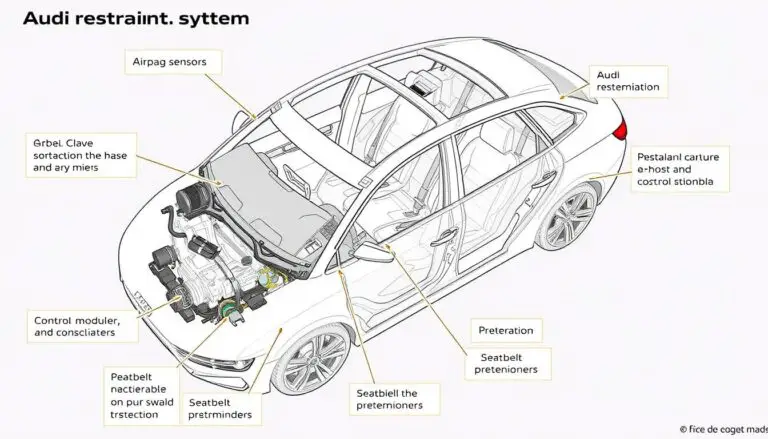The Audi MMI infotainment system, a pinnacle of automotive technology, offers an unparalleled driving experience. Yet, its complexity can sometimes lead to malfunctions or freezes, necessitating a reset.
Resetting the Audi MMI infotainment screen addresses issues such as a frozen display, unresponsive controls, or incorrect settings. This guide will detail the step-by-step process for resetting your Audi MMI infotainment system.
By adhering to our guide, you will master the art of troubleshooting and resetting your Audi MMI infotainment screen. This ensures your in-car entertainment and navigation system operates optimally.
Key Takeaways
- Understand the importance of resetting the Audi MMI infotainment screen
- Learn the step-by-step process to reset the system
- Troubleshoot common issues with the Audi MMI infotainment system
- Ensure your in-car entertainment and navigation system is functioning properly
- Improve your overall driving experience with a properly functioning infotainment system
Understanding the Audi MMI Infotainment System
For Audi owners, grasping the intricacies of the MMI system is paramount to enhancing their driving experience. This advanced technology amalgamates navigation, entertainment, and vehicle settings into a unified, user-centric interface. Such integration is pivotal for optimizing the vehicle’s functionality.
What is the MMI System?
The Audi MMI system is engineered to deliver a seamless, intuitive driving experience. It integrates features like navigation, Bluetooth connectivity, and vehicle settings, positioning itself as the central hub for both driver information and entertainment. Its high-resolution display and responsive interface are hallmarks of its design.

Components of the MMI Interface
The MMI interface is comprised of several critical components:
- High-Resolution Display: Provides clear, crisp visuals, facilitating effortless navigation through menus and options.
- Control Knob and Buttons: Enables drivers to interact with the system with ease, adjusting settings and selecting options with precision.
- Voice Command: Facilitates hands-free control, enhancing safety during driving.
- Touchscreen Functionality: Available in some models, offering an additional layer of interactivity.
Evolution of Audi MMI Generations
Audi has progressively refined the MMI system, introducing new features and enhancements with each iteration. These advancements include enhanced graphics, faster processors, and novel functionalities such as gesture control and smartphone integration. The MMI system has thus evolved into a more sophisticated, user-friendly platform.
Throughout its history, Audi has unveiled several MMI system generations, each introducing significant upgrades. For example, newer models boast more intuitive interfaces, enhanced connectivity options, and advanced driver assistance information, all presented in a visually appealing manner.
Common Issues with Audi MMI Screens
The Audi MMI infotainment system, renowned for its advanced features, is not immune to several common problems. Grasping these issues is essential for effective troubleshooting and maintenance.
Freezing and Unresponsiveness
One of the most vexing issues is when the MMI screen freezes or becomes unresponsive. This can arise from software glitches or hardware malfunctions. Restarting the system often resolves the issue, but persistent freezing necessitates a more in-depth investigation.
Display Glitches and Artifacts
Display glitches, such as flickering screens or artifacts, can detract from the user experience. These issues might stem from software bugs or problems with the display hardware. Adjusting the display settings or updating the software can sometimes alleviate these problems.
Audio and Navigation Problems
Issues with audio output or navigation functionality can also occur. This might manifest as distorted sound, failure to recognize voice commands, or inaccurate GPS navigation. Ensuring that the software is up-to-date and checking for hardware issues can help resolve these problems.
Connectivity Issues
Connectivity problems, such as difficulties pairing devices via Bluetooth or issues with Apple CarPlay/Android Auto, are common. Troubleshooting steps may include resetting the connection or checking for compatibility issues with the connected device.

| Issue | Possible Cause | Troubleshooting Step |
|---|---|---|
| Freezing/Unresponsiveness | Software glitch/Hardware malfunction | Restart the system |
| Display Glitches | Software bugs/Display hardware issue | Adjust display settings/Update software |
| Audio/Navigation Issues | Software issues/Hardware problems | Update software/Check hardware |
| Connectivity Issues | Compatibility issues/Connection reset | Reset connection/Check device compatibility |
When to Reset Your Audi MMI Infotainment Screen
The Audi MMI infotainment system, akin to any sophisticated technology, may necessitate a reset under specific circumstances. This necessity arises from a variety of issues that impede its functionality.
Signs That Indicate a Reset is Needed
Indications that a reset is imperative include the MMI screen freezing, exhibiting glitches, or failing to react to user inputs. Additional signs encompass problems with audio, navigation, or connectivity functionalities.
Attempting Basic Troubleshooting First
It is prudent to undertake basic troubleshooting measures prior to resetting. This entails verifying for software updates, confirming the integrity of connections, and initiating a system restart.
Understanding the Consequences of Different Reset Types
Diverse reset methodologies, such as soft, hard, and factory resets, each carry distinct repercussions. These can range from the loss of settings to the erasure of user data. A thorough comprehension of these variations is essential before embarking on a reset.
| Reset Type | Effect on Settings | Effect on Data |
|---|---|---|
| Soft Reset | No significant impact | No data loss |
| Hard Reset | Settings may be lost | Some data may be retained |
| Factory Reset | All settings are reset | All user data is erased |
Preparing for an MMI Reset
Initiating the MMI reset necessitates a thorough preparation of your Audi MMI system. This preparatory step is vital to prevent the loss of critical settings or data during the reset procedure.
Backing Up Your Settings and Data
The first imperative is to back up your current settings and data. This encompasses your preferred radio stations, paired Bluetooth devices, and navigation history. Access the “Settings” menu on your MMI system and locate the “Backup” or “Export” option. Save this data to a USB drive or note it down manually to ensure the ability to restore your preferences later.
Required Tools and Conditions
Ensure possession of the requisite tools and conditions for the reset. This entails having your vehicle’s owner’s manual at hand, ensuring the car is parked on a level surface, and having the ignition turned on. Some resets may necessitate a stable internet connection if your Audi features advanced connectivity capabilities.
Safety Precautions
During the reset process, safety must be paramount. Verify that your vehicle is in park and apply the parking brake. Avoid distractions while resetting the system, and consider having a passenger assist if you’re driving. It is advisable to familiarize yourself with the reset process in your owner’s manual prior to commencement.
How to Perform a Soft Reset of Your Audi MMI System
The soft reset is a primary troubleshooting measure for issues with your Audi MMI infotainment screen. It is engineered to address minor malfunctions without compromising your personal settings or data integrity.
Step1: Power Cycling the MMI System
Power cycling is a fundamental yet effective technique to reset your Audi MMI system. Initiate this process by turning off the vehicle’s ignition and observing a brief pause. Subsequently, reinitiate the ignition and assess if the MMI system operates optimally. This method parallels the act of restarting a computer, often resolving issues of freezing or unresponsiveness.
Step2: Using the MMI Control Buttons
In cases where power cycling proves ineffective, employing the MMI control buttons for a soft reset is a viable alternative. The precise methodology may differ based on your Audi model’s MMI generation. Typically, you must press and hold specific buttons, such as “Setup” and “Back” simultaneously, for a few seconds. Refer to your owner’s manual for the exact procedure tailored to your vehicle.
Step3: Verifying the Reset Was Successful
Post-reset, it is imperative to confirm that the MMI system operates as anticipated. Inspect for enhancements in responsiveness, display clarity, and overall performance. Should issues persist, a more rigorous reset or professional intervention may be necessary.
When a Soft Reset is Sufficient
A soft reset is adequate for addressing minor issues such as occasional freezing, minor display anomalies, or temporary connectivity disruptions. Yet, for persistent or severe problems, including complete system failure, a more extensive reset method is advisable.
| Issue | Soft Reset Sufficiency |
|---|---|
| Occasional Freezing | Yes |
| Minor Display Glitches | Yes |
| Persistent Problems | No |
| Complete System Failure | No |
Adhering to these guidelines enables you to perform a soft reset of your Audi MMI system, potentially resolving common issues without necessitating more extreme measures.
Performing a Hard Reset on Your Audi MMI Infotainment Screen
In cases where the Audi MMI system is beset by significant malfunctions, a hard reset emerges as a viable troubleshooting measure. This method surpasses the soft reset in its scope, aiming to rectify more profound issues within the infotainment framework.
Step1: Accessing the Reset Menu
The first step towards a hard reset involves accessing the reset menu. This is achieved via the MMI control panel. Proceed to the “Settings” or “Setup” menu, where an option for resetting the system should be discernible.
Step2: Navigating to System Settings
Within the settings menu, the “System” or “System Settings” option must be sought. This is the locus where the hard reset controls reside. It is imperative to scrutinize the available options meticulously to confirm the selection of the appropriate reset procedure.
Step3: Executing the Hard Reset Procedure
Upon reaching the correct menu, the hard reset option will be visible. This action will revert the MMI system to its factory defaults, potentially alleviating the encountered issues. It is crucial to note that this step may nullify some of the customized settings.
Step4: Reconfiguring Your Settings
Post-hard reset, the necessity to reconfigure MMI settings to personal specifications arises. This entails the re-establishment of preferred radio stations, navigation settings, and other bespoke options.
Troubleshooting Hard Reset Issues
Should any complications arise during or subsequent to the hard reset, several troubleshooting avenues exist. Initially, verify that your MMI system is current with the latest software iteration. Should difficulties persist, recourse to an Audi dealership or a specialized automotive electronics technician may be imperative.
Adherence to these directives enables the efficacious execution of a hard reset on your Audi MMI infotainment screen, potentially resolving the encountered problems.
Factory Reset: The Complete MMI System Restoration
The factory reset option serves as a potent tool for addressing and rectifying issues within your Audi MMI system, restoring it to its pristine, original configuration. This procedure effectively nullifies all customized settings, thus returning the MMI system to its default state.
Understanding What a Factory Reset Entails
A factory reset transcends the scope of soft or hard resets, representing a more extreme measure. It entails the complete erasure of all user data, preferences, and customized settings, effectively restoring the MMI system to its original factory settings. This approach is invaluable when confronted with persistent issues that other reset methods fail to resolve.
Step-by-Step Factory Reset Procedure
To execute a factory reset on your Audi MMI system:
- Initiate by activating your vehicle’s ignition.
- Access the MMI system’s settings menu.
- Navigate to the “System” or “Setup” section.
- Select the “Factory Reset” or “Reset to Default” option.
- Confirm your decision to proceed with the factory reset.
- Wait for the system to complete the reset process.
Restoring Your Personal Settings After Reset
Post-factory reset, the necessity to reconfigure personal settings arises. This encompasses:
- Re-entering your preferred language and regional settings.
- Reconfiguring your audio and display preferences.
- Re-pairing your Bluetooth devices.
- Re-entering your navigation settings and favorites.
When to Consider a Factory Reset
A factory reset is advisable in scenarios where:
- Your MMI system is experiencing severe and persistent issues.
- You are selling or transferring ownership of your vehicle.
- You have attempted other troubleshooting methods without success.
By comprehending the appropriate timing and methodology for a factory reset, you can effectively troubleshoot and restore your Audi MMI system to its optimal functioning state.
Troubleshooting After You Reset Your Audi MMI Infotainment Screen
Post-reset troubleshooting is imperative to guarantee the optimal functionality of your Audi MMI infotainment system. Despite a successful reset, certain issues may persist, necessitating further investigation and resolution.
Common Post-Reset Issues
Resetting your Audi MMI infotainment screen may reveal several common issues, including connectivity problems, audio malfunctions, or navigation system failures. These challenges can be vexing, yet they are often resolvable through additional troubleshooting efforts.
Common post-reset issues encompass:
- Bluetooth connectivity problems
- Audio distortion or lack of sound
- Navigation system not functioning correctly
- Display glitches or freezing
Addressing Persistent Problems
To tackle persistent problems post-reset, initiate by verifying the system’s software version and updating it if required. Confirm that your vehicle’s settings are properly configured, and consult the user manual for troubleshooting tips tailored to your Audi model.
| Issue | Troubleshooting Step |
|---|---|
| Bluetooth Connectivity | Restart the MMI system and re-pair your device |
| Audio Distortion | Check speaker settings and update audio drivers |
| Navigation Issues | Update navigation maps and check for software updates |
Software Updates and Their Importance
Software updates are crucial for maintaining the health and functionality of your Audi MMI infotainment system. Regular updates can address known issues, enhance system stability, and introduce new features.
To update your Audi MMI software:
- Visit the Audi website to check for available updates
- Follow the provided instructions to download and install the update
- Ensure your vehicle is in a safe location and apply the parking brake during the update process
When to Seek Professional Assistance
If troubleshooting and updating your Audi MMI system fail to resolve the issue, professional assistance may be necessary. Audi dealerships and certified technicians possess the requisite expertise and equipment to diagnose and repair complex problems.
Seeking help is advisable if you encounter:
- Persistent system crashes or freezing
- Hardware failures, such as a malfunctioning screen
- Issues that affect safety features or critical system functions
Conclusion: Maintaining Your Audi MMI System
Ensuring the longevity and peak performance of your Audi MMI infotainment system necessitates diligent maintenance. By mastering the art of caring for your MMI system, you can circumvent frequent problems and guarantee a smooth driving experience.
Initiate maintenance by consistently updating your MMI system’s software. This action not only boosts performance but also introduces the most recent features and security updates. It is equally important to monitor the system’s settings and configurations, as incorrect adjustments can precipitate malfunctions.
Effective MMI system maintenance entails periodic inspections of both hardware and software components. Verify that the screen remains unblemished and free from damage, and that all connections are firmly secured. Adherence to these straightforward measures will ensure a hassle-free experience with your Audi MMI infotainment system.
Integrating these maintenance strategies into your routine will substantially diminish the risk of issues with your Audi MMI system. This will guarantee that it continues to offer you an unparalleled in-car entertainment and navigation experience.
FAQ
What is the difference between a soft reset and a hard reset of the Audi MMI infotainment system?
A soft reset merely restarts the MMI system, preserving all settings and data. In contrast, a hard reset reinstates the system to its factory default, potentially erasing all saved configurations and data.
How do I perform a soft reset on my Audi MMI system?
Initiating a soft reset involves a simple power cycle: turn off the MMI, pause for a few seconds, and then restart it. Alternately, you can utilize the MMI control buttons to effect a system restart.
What are the signs that indicate I need to reset my Audi MMI infotainment screen?
Indicators suggesting a reset is imperative include a screen that is frozen or unresponsive, display malfunctions, audio or navigation malfunctions, or connectivity issues.
Will a factory reset erase all my personal settings and data on the Audi MMI system?
Affirmatively, a factory reset will revert the MMI system to its original configuration, effectively erasing all custom settings and data. It is crucial to back up your settings prior to initiating a factory reset.
How often should I update the software on my Audi MMI system?
It is advisable to regularly check for software updates, as these can address issues, enhance performance, and introduce new functionalities to the MMI system.
Can I reset my Audi MMI system while driving?
No, resetting the MMI system while in motion is not advisable. For safety, it is imperative to pull over to a secure location before attempting any reset.
What should I do if I’m still experiencing issues with my Audi MMI system after a reset?
If problems persist post-reset, consider troubleshooting the issue, verify for software updates, or seek professional assistance from an authorized Audi dealership or service center.
Can a reset resolve connectivity issues with my Audi MMI system?
Affirmatively, a reset can potentially resolve connectivity issues, such as Bluetooth or USB connectivity problems, by restarting the system and reinitializing the connections.