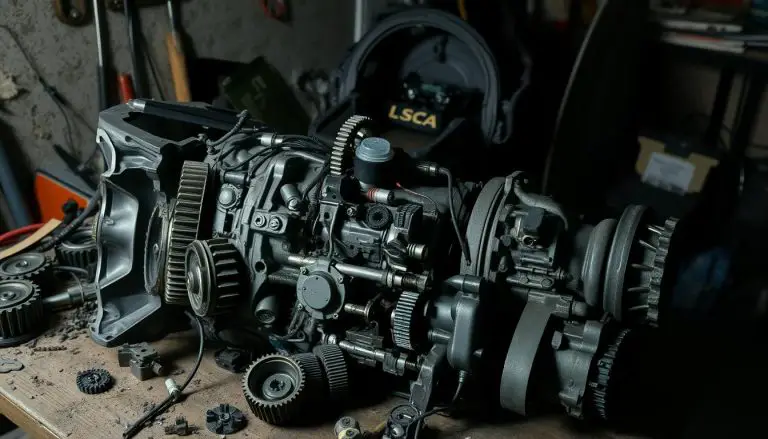This professional how-to guide explains the correct way to reset systems in your vehicle after a battery swap. You will learn what typically happens when power is lost and why modern electronics need initialization.
The goal is simple: get your car to start, idle, and drive as it should with minimal fuss. We cover which settings may need restoring, common issues that can appear, and the best way to protect electronics during work.
Expect a clear, step-by-step process for reconnecting the battery, initializing modules, and handling items like radio presets and the clock. We also outline throttle body relearn, steering sensor checks, and when a scan tool or pro help is the right call.
Key Takeaways
- Follow a stepwise process to initialize vehicle systems after a battery swap.
- Restore key settings like radio, clock, and power windows promptly.
- Watch for warning lights and address rough idle with an idle relearn.
- Protect electronics and save settings when possible to avoid faults.
- Use a scan tool or seek professional help if issues persist.
Before You Begin: Safety, Tools, and What Resets When a Battery Is Disconnected
Before touching terminals, review a short safety checklist so you protect yourself and your car’s electronics.
Safety first: Park on level ground, set the parking brake, and wear safety glasses and gloves. Disconnect the negative cable first and reconnect it last to cut short-circuit risk and shield the car’s computer from voltage spikes.
Tools and key info
Bring a 10mm wrench or socket, a torque wrench for terminal tightness, and a terminal brush. Verify group size, cold cranking amps, and terminal orientation to avoid fit or starting issues.
What loses memory and needs reprogramming
- Clock, radio PINs and presets, Bluetooth pairing, and some HVAC memory.
- One-touch window auto up/down and seat or mirror memory may clear and need re-setup.
- ABS, traction, and stability control lights can appear until sensors reinitialize with road power.
Tip: Use a memory saver when possible and clean corroded posts with a baking soda solution to ensure solid power delivery and fewer faults.
Reset Dodge After Battery Replacement: Step-by-Step Procedure
Use a methodical approach so electronic modules boot cleanly and the vehicle avoids stored faults. Start by securing the replaced battery, connect the positive cable first and the negative last, and snug clamps to spec so every control unit gets stable power.

Optional hard reset: if your model allows, briefly touch the disconnected positive and negative leads (off the battery) to discharge stray voltage and clear transient codes.
Next, turn car to RUN without starting for about 60–120 seconds. This lets the computer and key modules initialize; you may hear relays and blend doors operate.
Start the engine and idle with accessories off for several minutes so the ECU relearns base idle and throttle position. For a full engine relearn, warm to operating temperature, idle in Park for 3–5 minutes, then in Drive for 2–3 minutes.
Center the steering wheel and turn lock-to-lock twice to recalibrate the steering angle sensor. Reprogram each power window by fully closing and holding the switch up for 2–3 seconds at each post.
Restore radio, clock, and Bluetooth pairing, then confirm backup camera and parking sensors work in Reverse. Finish with a 10–15 minute drive using varied speeds to help monitors complete and to verify all settings.
Troubleshooting Common Issues After a Battery Replacement
When you reconnect a replaced power source, minor faults can appear quickly. Start with simple checks so you avoid misdiagnosing a larger problem.
Warning lights that won’t clear and when to use a scan tool
Use an OBD-II scanner to read active faults, not just history codes. If ABS, traction, or airbag lamps stay on, confirm whether faults are current before clearing them.
No-start or rough idle: quick checks and fixes
Verify resting voltage is 12.6V+ and charging is above 13.8V with the engine running. Inspect terminals and engine grounds for looseness or corrosion. If idle stays rough, look for vacuum leaks or a dirty throttle body, then repeat the idle relearn.
Electrical gremlins: fuses, grounds, and power distribution tips
Check interior and underhood fuse blocks for blown fuses tied to the radio, camera, HVAC, and outlets. A weak ground between body and engine can cause multiple module communication errors.

- If modules won’t communicate, disconnect power for 10 minutes and re-scan.
- Document codes and freeze-frame data when lights persist; that guides repair the right way.
Conclusion
Conclude with a focused inspection of connections, settings, and safety systems so the vehicle behaves predictably on the road. Confirm tight, clean battery clamps and correct connection sequence before moving on.
Quick checks: reinitialize idle and steering angle, set one-touch windows at the posts, restore infotainment presets, and verify the camera view works in Reverse. These steps return many comfort and safety features to normal.
Take a short, varied-speed drive to let monitors complete and to spot lingering faults. If warning lights persist or the battery disconnected period was long, use a scanner to identify real faults rather than memory artifacts.
If problems continue, seek professional diagnosis. With a steady, checklist-style way, most owners finish in under an hour and get the car back to daily use.
FAQ
What should I do immediately after installing a new car battery?
Reconnect the positive terminal first and the negative last, tighten to the manufacturer’s torque, then turn the ignition to RUN (without starting) for 60–120 seconds so control modules can initialize. Verify tight, clean connections and check for any loose grounds or corrosion before starting the engine.
Will I lose my radio presets, clock, or phone pairing when the battery is disconnected?
Yes—most infotainment memory, clock settings, and Bluetooth pairings can be lost when power is removed. Use a memory saver if available to preserve those settings. Otherwise re-enter PINs and re-pair devices after the battery swap.
The check engine or ABS light came on after the swap — is that normal?
Temporary warning lights are common while modules reinitialize. Many clear after the car completes a normal drive cycle or after steering and idle relearns. If lights remain, use an OBD-II scanner to read fault codes and determine if repairs are needed.
How do I perform an engine idle relearn to fix rough idle after losing battery power?
With the engine at operating temperature, idle in Park for 3–5 minutes, then in Drive (foot on brake) for 2–3 minutes. Let accessories off. If problems persist, clean the throttle body and repeat the procedure or consult a scan tool for adaptive values.
Do I need to recalibrate the steering angle or traction control systems?
Often yes. Center the steering wheel, then slowly turn lock-to-lock twice while stationary to help the steering angle sensor recalibrate. This can clear traction or stability warnings caused by the power loss.
My power windows lost one-touch auto-up/down — how do I restore them?
Fully close each window, then hold the switch in the up position for 2–3 seconds to teach the motor end-stop. Repeat for all doors to restore the one-touch and pinch-protection functions.
The backup camera or parking sensors aren’t working after the replacement. What checks should I run?
Check fuses for the camera and reverse light circuit, inspect the rear connector for corrosion or loose pins, and verify the reverse lamp power. If wiring and voltage are fine, a scan tool can reveal sensor or module faults.
Should I perform a hard reset by shorting the battery cables as part of the process?
Only follow manufacturer guidance. Some models recommend discharging residual power before reconnecting modules, but intentionally shorting terminals can be risky. When in doubt, consult the service manual or a technician.
How long should I drive after the battery swap to complete monitor resets?
A 10–15 minute drive with varied speeds and gentle acceleration/deceleration is usually enough for most readiness monitors and adaptive systems to relearn. Longer or multiple drives may be required to clear emission-related monitors fully.
When should I use a scan tool or seek professional help after a battery change?
Use a scan tool if warning lights persist after the relearn procedures, if modules won’t communicate, or if drivability issues continue. Seek professional diagnostics for recurring faults, persistent stalling, or complex sensor/calibration needs.
Can a weak or incorrect replacement battery cause post-swap issues?
Yes. Using the wrong group size, insufficient cold cranking amps, or a low-charged battery can trigger no-start conditions, erratic electronics, and sensor errors. Confirm the correct spec battery and a full charge before installation.
Any tips to protect vehicle electronics when changing the battery?
Park on level ground, wear safety gear, disconnect the negative terminal first, use a memory saver if available, and avoid metal tools touching both terminals or chassis at once. Clean corrosion with a baking soda solution and ensure firm, corrosion-free clamps.