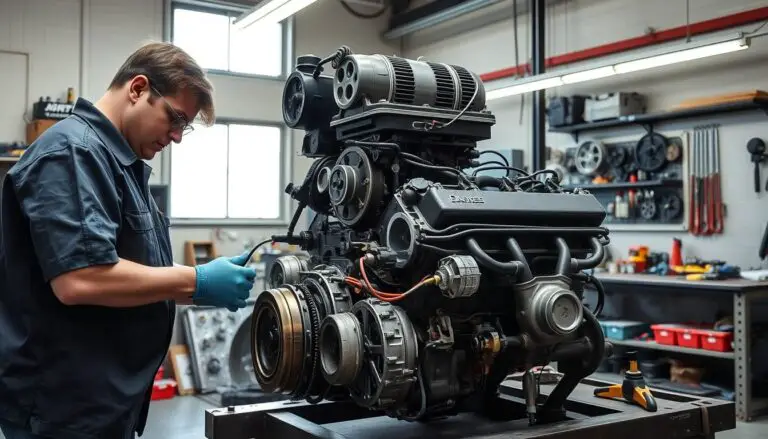Resetting the ECU or car computer is a pivotal step in preserving your Audi’s performance. Over time, the computer may accumulate errors and faults, resulting in diminished efficiency and potential malfunctions in your vehicle.
An Audi computer reset can address issues such as faulty sensor readings, incorrect idle speeds, and other problems associated with the car’s electronic control unit. This guide will detail the process of resetting your Audi’s computer, offering a step-by-step approach to restore your vehicle’s optimal performance.
Key Takeaways
- Understand the importance of resetting your Audi’s ECU.
- Learn the steps involved in performing a car computer reset.
- Discover how to troubleshoot common issues related to the ECU.
- Improve your Audi’s performance by resetting the computer.
- Gain confidence in maintaining your vehicle’s electronic control unit.
Understanding Your Audi’s Computer System
At the core of every modern Audi lies a sophisticated Electronic Control Unit (ECU), orchestrating the vehicle’s myriad functions. This ECU is instrumental in ensuring your Audi’s peak performance, efficiency, and safety.
The Role of the Electronic Control Unit (ECU)
The ECU serves as the cerebral hub of your Audi, processing data from a plethora of sensors and dispatching directives to the vehicle’s disparate components. It is pivotal in overseeing critical operations, including engine performance, transmission functionality, and emissions management.
Types of Computer Systems in Modern Audis
Modern Audis are equipped with a suite of computer systems, each dedicated to managing distinct functionalities.
Engine Management Systems
These systems are paramount for optimizing engine performance, enhancing fuel efficiency, and curtailing emissions. The ECU continuously scrutinizes and fine-tunes engine parameters to attain optimal results.
Infotainment and Comfort Systems
Audi’s infotainment systems offer a seamless user experience, integrating navigation, entertainment, and vehicle settings. Comfort systems, encompassing climate control and seat adjustments, are also governed through the vehicle’s computer network.

Why You Might Need to Reset Your Audi’s Computer
Resetting your Audi’s computer is often essential for addressing numerous issues that may emerge during ownership. The Electronic Control Unit (ECU), which governs your vehicle’s performance, is central to this process. It manages a plethora of functions, ensuring optimal vehicle operation.
Common Issues That Can Be Resolved with a Reset
Resetting your Audi’s computer can effectively resolve several common problems. These include:
- Performance Problems: Issues such as suboptimal fuel efficiency, hesitation during acceleration, or diminished power can sometimes be rectified through a reset.
- Electrical Glitches: Malfunctions in the electrical system, such as faulty lights or erratic dashboard displays, might be corrected by resetting the computer.
Warning Signs That Indicate a Reset Is Needed
Certain symptoms can indicate that your Audi’s computer necessitates a reset. These warning signs include:
- Dashboard Warning Lights: Illuminated warning lights on your dashboard can signal that a reset is necessary.
- Unusual Vehicle Behavior: If your Audi exhibits unusual behavior, such as stalling or rough idling, it might be a sign that the computer needs to be reset.

Precautions Before Resetting Your Audi’s Computer
Understanding the necessary precautions before resetting your Audi’s computer is crucial to avoid potential issues. Resetting the computer can sometimes reset customized settings or cause issues if not done properly.
Backing Up Important Settings
Before proceeding with the reset, it is imperative to back up any important settings. This includes your radio presets, seat adjustments, and any other personalized settings. Make sure to note down your audio system’s code if your Audi is equipped with one.
Safety Measures to Follow
When working with your vehicle’s electrical system, safety is paramount. Here are some key safety measures to follow:
Working with Vehicle Electrical Systems
Always disconnect the battery before attempting to reset your Audi’s computer. This prevents any accidental starts or electrical surges that could damage your vehicle’s systems.
Preventing Data Loss
In addition to backing up your settings, ensure that you have any necessary codes or passwords written down. Some systems may require these to be re-entered after a reset.
| Precaution | Description | Importance Level |
|---|---|---|
| Back up radio presets | Save your favorite radio stations | High |
| Note down audio system code | Required to reactivate the audio system | High |
| Disconnect the battery | Prevents electrical surges | Critical |
Tools and Equipment Needed for an Audi Computer Reset
The resetting of an Audi’s computer necessitates a variety of critical tools and equipment. The selection of appropriate tools is paramount for the successful execution of this process.
Essential Tools for the Reset Process
The commencement of the reset procedure mandates the utilization of certain indispensable tools. An OBD-II scanner stands as a fundamental device, facilitating communication with the onboard computer system of your Audi. It is imperative to verify the compatibility of the OBD-II scanner with your Audi’s model year.
Optional Diagnostic Equipment
Beyond the essential tools, there exist optional diagnostic equipment that can prove beneficial. These include Audi-specific diagnostic tools, which offer enhanced information and control over the vehicle’s systems.
OBD-II Scanners
OBD-II scanners are ubiquitous, available in a spectrum of complexity levels. Basic models are capable of reading trouble codes, whereas advanced variants can execute a plethora of tests and even reprogram parameters. The selection of an OBD-II scanner should prioritize support for your Audi’s specific protocols.
Audi-Specific Diagnostic Tools
For those requiring advanced diagnostics and reset procedures, Audi-specific tools hold immense value. These tools are engineered to integrate seamlessly with your Audi’s systems, delivering comprehensive diagnostic insights and the capability to execute intricate reset procedures.
The investment in suitable tools significantly enhances the efficiency of resetting your Audi’s computer. Whether employing an OBD-II scanner or Audi-specific diagnostic equipment, thorough preparation is essential for the task’s successful completion.
How to Reset Your Audi’s Computer: Basic Method
To reset your Audi’s computer, a fundamental approach is required, which entails disconnecting the battery. This method is uncomplicated and can be executed at home with minimal equipment.
Preparing Your Vehicle for a Reset
Initiate by ensuring your Audi is situated on a flat surface and the parking brake is engaged. Subsequently, extinguish the engine and all ancillary systems to avert any unintended ignition or electrical anomalies.
Disconnecting the Battery Method
The prevalent technique for resetting an Audi’s computer is through battery disconnection. This entails several sequential actions:
Step-by-Step Battery Disconnection
Commence by identifying the negative battery cable, typically denoted by a negative (-) sign or a black coloration. Utilize a wrench to loosen the nut on the cable clamp, followed by the removal of the clamp from the battery post. Disconnecting the negative cable first is imperative to circumvent any potential short circuits.
Waiting Period Requirements
Post-disconnection, a minimum 15-minute interval is necessary to permit the vehicle’s computer to undergo a complete reset. This waiting period is critical to ensure the depletion of any residual power within the system.
Proper Reconnection Procedures
Upon expiration of the waiting period, the battery reconnection process commences. It is essential to secure the negative cable clamp to the negative battery post, followed by the tightening of the nut.
Safety Precautions During Reconnection
During the reconnection phase, exercise extreme caution to avoid any contact between the cable clamps and metal components, which could precipitate short circuits. Reconnecting the negative cable last is advisable.
Adherence to these directives enables a safe reset of your Audi’s computer via the basic method of battery disconnection and subsequent reconnection.
Advanced Reset Methods for Specific Audi Models
The process of resetting an Audi’s computer varies significantly across models. While some methods are universal, others are specific to certain models or series. It is imperative to comprehend these distinctions for a successful reset.
Reset Procedures for A3, A4, and A5 Models
For A3, A4, and A5 models, the reset process typically involves the onboard diagnostics (OBD) port and a compatible scanner. It is crucial to employ a scanner that supports the specific protocols of these models. Here is a basic procedure:
- Locate the OBD port, usually under the steering column.
- Connect the scanner and turn on the ignition.
- Follow the scanner’s instructions to access the reset options.
Reset Procedures for A6, A7, and A8 Models
A6, A7, and A8 models necessitate a more intricate reset procedure, often requiring advanced diagnostic equipment. These models possess more sophisticated computer systems, demanding a profound understanding of their electronic control units (ECUs).
- Utilize an advanced OBD-II scanner capable of communicating with the model’s ECU.
- Navigate to the reset function within the scanner’s menu.
- Follow on-screen instructions to complete the reset.
Reset Procedures for Q-Series SUVs
Q-Series SUVs, such as the Q5 and Q7, possess their own reset procedures, which may involve specific button combinations on the dashboard or the utilization of a diagnostic tool. Consulting the owner’s manual or a professional mechanic is advisable.
Special Considerations for RS and S Models
RS and S models, renowned for their high-performance capabilities, may have unique reset procedures due to their advanced engine management systems. It is critical to employ a reset method that is compatible with these models’ sophisticated ECUs.
By understanding and applying the correct reset procedure for your Audi model, you can ensure a successful reset and maintain your vehicle’s performance and reliability.
Using OBD-II Scanners to Reset Your Audi’s Computer
An OBD-II scanner emerges as a pivotal tool for resetting your Audi’s computer system, presenting a DIY solution of unparalleled convenience. This approach not only streamlines the maintenance process but also grants car owners a heightened sense of control over their vehicle’s upkeep.
Selecting the Right OBD-II Scanner
The selection of an appropriate OBD-II scanner is of utmost importance for a successful reset. Not all scanners are created equal, and compatibility with your Audi model is of paramount significance.
Compatible Scanner Options
When opting for an OBD-II scanner, it is imperative to ensure its compatibility with your Audi’s make and model. Several options stand out:
- Autel MaxiScan MS509
- BlueDriver OBDII Scan Tool
- Launch CRP129
Professional vs. Consumer-Grade Scanners
Professional-grade scanners, distinguished by their advanced features, are predominantly utilized by mechanics. In contrast, consumer-grade scanners, though more basic, remain effective for the majority of DIY requirements.
Step-by-Step Scanner Reset Process
The process of resetting your Audi’s computer with an OBD-II scanner is remarkably straightforward.
Connecting the Scanner
Identify the OBD-II port in your Audi, typically situated under the steering column, and establish a connection with the scanner.
Navigating Reset Menus
Adhere to the on-screen directives to access the reset option. The specific steps may differ based on the scanner model.
Verifying Successful Reset
Post-reset, confirm the efficacy of the process by scrutinizing for any residual error codes.
| Scanner Feature | Consumer-Grade | Professional-Grade |
|---|---|---|
| Code Reading | Yes | Yes |
| Advanced Diagnostics | No | Yes |
| Reset Capability | Yes | Yes |
Resetting Specific Systems in Your Audi
Understanding the intricacies of resetting specific systems within your Audi is paramount for ensuring its peak performance. Modern Audis, with their sophisticated computer systems, manage a plethora of functions, from engine performance to infotainment. The act of resetting these systems can often rectify issues or enhance their functionality.
Resetting the Engine Control Module (ECM)
The ECM is pivotal in overseeing your Audi’s engine performance. To initiate a reset of the ECM, an OBD-II scanner is typically employed. Disconnecting the battery may not suffice, as some models retain critical data. A scanner provides direct access and the capability to reset the ECM.
Resetting the Transmission Control Module (TCM)
The TCM governs your Audi’s transmission operations. Resetting the TCM can address shifting anomalies. This procedure necessitates the utilization of a diagnostic tool to access and reset the TCM. Adherence to the correct procedure is imperative to prevent further complications.
Resetting the Airbag System
Resetting the airbag system is typically necessitated post-deployment or fault. This task should be entrusted to a professional, given its involvement with critical safety systems.
“The airbag system is a critical safety feature, and any attempts to reset or repair it should be done with caution and ideally by a certified technician.”
Resetting Infotainment and Comfort Systems
Infotainment and comfort systems, such as the MMI (Multi-Media Interface), can often be reset through the system’s settings menu. For more intricate problems, a diagnostic tool may be indispensable. Resetting these systems can resolve issues like freezing or malfunctioning controls.
Dealer vs. DIY: When to Reset Your Audi’s Computer Yourself
For Audi owners, discerning the appropriate time to reset the vehicle’s computer independently versus seeking dealership assistance is paramount. This determination hinges on the intricacy of the issue at hand and the implications for warranty coverage.
Situations Suitable for DIY Reset
Minor malfunctions, such as a persistent check engine light, might be addressed through a DIY reset. Simple resets can often rectify these issues without necessitating professional intervention. Yet, it is imperative to adhere strictly to the prescribed protocols to prevent harm to the vehicle’s computer infrastructure.
When to Visit an Audi Dealership
Conversely, for intricate problems, such as those affecting the transmission or engine control module, a visit to an Audi dealership is recommended. Complex system failures necessitate the utilization of sophisticated diagnostic tools and specialized knowledge.
Complex System Failures
Dealerships are equipped with advanced diagnostic equipment, enabling them to identify and rectify complex system failures more adeptly.
Warranty Considerations
Should your Audi remain under warranty, attempting a DIY reset could potentially nullify your warranty coverage. It is imperative to engage in dialogue with the dealership prior to undertaking any significant modifications to your vehicle’s computer system.
Troubleshooting Common Reset Problems
When resetting your Audi’s computer doesn’t go as planned, it’s essential to troubleshoot the issue effectively. Resetting the computer is a common solution to various problems, but sometimes it may not work as expected.
What to Do If the Reset Doesn’t Work
If the reset doesn’t resolve the issue, there are several steps you can take. First, try a secondary reset method.
Secondary Reset Methods
Some Audi models may require a different reset procedure. Check your owner’s manual or online resources for model-specific instructions.
Checking for Hardware Issues
If secondary reset methods don’t work, it’s possible there’s a hardware issue. Inspect the battery connections and wiring for any signs of damage or corrosion.
Dealing with Error Codes After a Reset
After a reset, some error codes may persist. Understanding these codes is crucial for further troubleshooting.
Common Error Codes and Their Meanings
Error codes can indicate a range of issues, from sensor malfunctions to more serious mechanical problems. Consult your owner’s manual or an Audi dealership for code definitions.
How to Clear Persistent Error Codes
To clear persistent error codes, you may need to use an OBD-II scanner. These devices can read and clear codes, helping you diagnose and potentially fix the underlying issue.
Troubleshooting common reset problems requires patience and a systematic approach. By following these steps, you can identify and potentially resolve issues with your Audi’s computer system.
Post-Reset Procedures and Adjustments
The act of resetting your Audi’s computer merely initiates a series of subsequent adjustments, imperative for the sustenance of your vehicle’s integrity. Post-reset, recalibration of certain systems is crucial to guarantee their optimal functionality.
Recalibrating Systems After a Reset
Systems such as the throttle and transmission necessitate recalibration. This recalibration enables the vehicle’s computer to assimilate new parameters and adapt to any modifications introduced during the reset process.
Breaking-In Period Recommendations
Adherence to a breaking-in period post-reset is advisable. This entails a period of gentle driving to facilitate the engine and other components’ acclimatization.
Monitoring Vehicle Performance
Post-reset, vigilant monitoring of your vehicle’s performance is paramount. Vigilance for anomalies such as unusual noises or diminished performance is imperative.
What to Watch For
- Unusual noises or vibrations
- Decreased fuel efficiency
- Warning lights on the dashboard
When to Perform Another Reset
In the event of persistent issues, a repeat reset or professional mechanic consultation may be warranted.
| System | Recalibration Needed | Monitoring Recommendations |
|---|---|---|
| Engine | Yes | Check for unusual noises |
| Transmission | Yes | Monitor for smooth shifting |
| Infotainment | No | Check for proper function |
Conclusion
Resetting your Audi’s computer can resolve various issues and improve overall performance. By understanding the reset procedures and troubleshooting tips outlined in this guide, you can ensure a successful reset and maintain your vehicle’s optimal functioning.
After completing the reset process, it’s essential to monitor your Audi’s performance and address any issues that may arise. Regular maintenance and inspections can help prevent problems and ensure your vehicle continues to run smoothly. If you encounter any difficulties or have concerns about the reset process, consider consulting a professional mechanic or visiting an authorized Audi dealership for assistance with Audi computer reset and troubleshooting.
By following the guidelines and procedures outlined in this article, you can confidently reset your Audi’s computer and enjoy improved performance and reliability. Proper reset procedures and troubleshooting can help resolve common issues, ensuring your Audi continues to deliver a superior driving experience.
FAQ
What is the purpose of resetting my Audi’s computer?
Resetting your Audi’s computer serves to rectify a myriad of malfunctions, encompassing performance anomalies, electrical malfunctions, and aberrant vehicular behavior. This process entails the erasure of fault codes and the restoration of the system to its pristine default configuration.
How do I know if I need to reset my Audi’s computer?
Indications necessitating a reset of your Audi’s computer include the illumination of dashboard warning lights, suboptimal engine performance, and the malfunction of infotainment systems.
Can I reset my Audi’s computer myself?
Affirmatively, you possess the capability to reset your Audi’s computer independently, employing methodologies such as battery disconnection or the utilization of an OBD-II scanner. It is imperative, though, to adhere to established protocols and exercise caution to avert exacerbation of existing issues.
What tools do I need to reset my Audi’s computer?
The requisite tools for resetting your Audi’s computer may encompass an OBD-II scanner or specialized Audi diagnostic equipment, contingent upon the chosen methodology and the targeted systems for reset.
Will resetting my Audi’s computer erase important settings?
Affirmatively, resetting your Audi’s computer will result in the erasure of critical settings. It is, thus, imperative to undertake a backup of your settings prior to initiating the reset process.
How do I reset specific systems in my Audi, such as the Engine Control Module (ECM) or Transmission Control Module (TCM)?
Specific system resets within your Audi can be facilitated through the utilization of an OBD-II scanner or adherence to model-specific reset protocols. These procedures may exhibit variability based on the system in question and the specific Audi model.
What should I do if the reset doesn’t work?
In the event of a reset’s ineffectiveness, secondary reset methodologies may be explored, alongside the investigation of hardware malfunctions. Professional consultation from a certified mechanic or Audi dealership may also be warranted for further guidance.
Can I reset my Audi’s computer if it’s still under warranty?
In the instance where your Audi remains under warranty, it is advisable to seek counsel from an Audi dealership or authorized service center prior to undertaking a computer reset. Such actions may potentially impact your warranty coverage.
How often should I reset my Audi’s computer?
Resetting your Audi’s computer should be undertaken only when deemed necessary. Frequent resets can induce unnecessary wear on the system and may fail to address underlying issues effectively.
Are there any specific precautions I should take when resetting my Audi’s computer?
Affirmatively, when resetting your Audi’s computer, it is crucial to adhere to safety protocols, such as the donning of protective attire and the avoidance of electrical shock. Concurrently, measures to prevent data loss should be implemented by backing up critical settings.