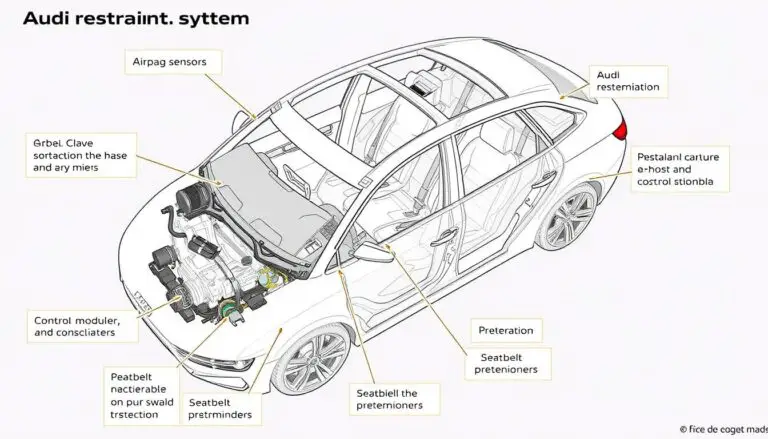Having trouble with your Audi car radio? Resetting the system can often resolve issues and get you back to enjoying your favorite tunes. A reset can help restore the radio’s functionality, whether you’re dealing with frozen screens or connectivity problems.
The process is straightforward and can be completed in just a few minutes. In this article, we’ll walk you through the 5 easy steps to reset your Audi car radio system, helping you to troubleshoot and resolve common issues.
Key Takeaways
- Resetting your Audi car radio can resolve common issues like frozen screens and connectivity problems.
- The process is simple and can be completed in a few minutes.
- Our step-by-step guide will walk you through the reset process.
- Troubleshooting your Audi car radio is easier than you think.
- Get back to enjoying your favorite music with a fully functional radio system.
Why You Might Need to Reset Your Audi Radio
If your Audi radio is malfunctioning, one of the first troubleshooting steps you can take is to reset the system. This can often resolve issues such as a frozen screen, failure to respond, or connectivity problems.
Common Radio Issues in Audi Vehicles
Audi radios can sometimes experience issues like freezing or failing to respond to inputs. Connectivity problems with Bluetooth or other devices can also occur. In some cases, the radio may display error messages or fail to turn on.
Benefits of Performing a System Reset
Performing a system reset can resolve software glitches, restore default settings, and potentially fix connectivity issues. It’s a simple process that can save time and effort compared to visiting a service center.
When to Try a Reset vs. Seeking Professional Help
If you’re experiencing minor issues, a reset is a good first step. However, if the problem persists or you’re dealing with a more complex issue, it’s best to seek professional assistance. Knowing when to reset and when to seek help can save you time and ensure your radio is properly fixed.
| Issue | Reset Solution | Professional Help |
|---|---|---|
| Frozen Screen | Yes | No |
| Connectivity Issues | Yes | Maybe |
| Hardware Failure | No | Yes |
Preparing for the Reset Process
Preparing your Audi car’s audio system for a reset involves several key steps that will ensure a smooth and effective process.
Identifying Your Specific Audi Radio Model
To reset your Audi car stereo, you first need to identify the specific radio model installed in your vehicle. This information can usually be found in your car’s manual or on the manufacturer’s website. Knowing your radio model is crucial because different models may have different reset procedures.
Key details to note:
- Model number
- Software version
- Any specific features or configurations
Gathering Necessary Information and Tools
Gathering the necessary information and tools is the next step in preparing for the reset. This may include accessing the car’s manual, visiting the Audi manufacturer’s website, or using a diagnostic tool. Having the right resources at hand will make the reset process more efficient.

Backing Up Your Settings and Presets
Before initiating the reset, it’s essential to back up your current settings and presets. This includes saving your favorite radio stations, paired Bluetooth devices, and any customized settings. Backing up these preferences will save you time and frustration when reconfiguring your system after the reset.
Tips for backing up your settings:
- Write down your favorite radio stations
- Save paired device information
- Note any customized audio settings
How to Reset Your Audi Car Radio System
A reset of your Audi car radio can be a quick fix for various malfunctions, ensuring your in-car entertainment system works smoothly. Resetting the system can resolve issues such as a frozen screen, lost presets, or connectivity problems. Here’s a step-by-step guide to help you through the process.
Power Down Your Vehicle Completely
The first step in resetting your Audi car radio is to ensure your vehicle is completely powered down. This means more than just turning off the engine; you need to make sure the car’s systems are fully shut down. Turn off the ignition and remove the key from the ignition switch. If your Audi has a start/stop button, press and hold it until the engine is off, then ensure the accessory mode is also disabled.
For models with advanced infotainment systems, it’s crucial to allow any capacitors to discharge fully, which might take a few minutes. This step is essential to ensure a complete system reset.
Locate the Reset Function for Your Model
The method to reset the Audi car radio varies by model and year. For some models, you can reset the radio by pressing and holding the power button or a specific combination of buttons on the radio. Check your owner’s manual or the manufacturer’s website for specific instructions related to your Audi model.
If you’re unable to find the reset instructions, a common method involves pressing the “Setup” or “Menu” button, navigating to the “System” or “Service” menu, and looking for a “Reset” or “Factory Reset” option.

Execute the Reset Sequence
Once you’ve located the reset function, follow the on-screen instructions or button combinations to initiate the reset. Be aware that resetting your Audi car radio will erase saved stations, presets, and possibly paired Bluetooth devices. It’s a good idea to have this information written down or memorized before proceeding.
The reset process might take a few seconds to a few minutes, depending on your system’s complexity. Your radio may restart or go dark during this time.
Restart and Verify the System
After the reset, turn on your ignition and start your vehicle to power up the radio system. The radio should now be in its default state, similar to when the vehicle was new. Check that the radio is functioning correctly, and the screen is responsive.
If your radio was the issue, it should now be resolved. However, if problems persist, it may indicate a more serious issue requiring professional attention.
Reconfigure Your Personal Settings
With your Audi car radio reset, you’ll need to reconfigure your personal settings, including setting up your radio presets, pairing Bluetooth devices, and adjusting any other preferences you had previously set.
Take this opportunity to explore new features or settings you might not have used before. Your Audi’s infotainment system may offer a range of customization options to enhance your driving experience.
Resetting your Audi car radio system is a straightforward process that can resolve a variety of common issues. By following these steps, you can ensure your in-car entertainment system is working as intended, providing you with a more enjoyable driving experience.
Troubleshooting Post-Reset Problems
Resetting your Audi radio is just the first step; troubleshooting post-reset problems is crucial for a seamless experience. After you’ve reset your Audi car radio system, some issues might persist or new problems could arise.
System Fails to Respond After Reset
If your Audi radio system fails to respond after a reset, try checking the fuse related to the radio system. Ensure that the head unit is properly seated and that all connections are secure. If the issue persists, it may be necessary to consult your Audi owner’s manual or contact a professional.
Key steps to troubleshoot a non-responsive system include:
- Checking the fuse box for blown fuses
- Verifying all connections are secure
- Consulting the owner’s manual for specific troubleshooting guides
Restoring Lost Radio Presets and Settings
After a reset, your saved radio presets and settings may be lost. To restore them, you’ll need to reprogram your favorite stations and adjust the settings according to your preferences. It’s a good idea to keep a record of your presets before performing a reset.
Dealing with Bluetooth and Connectivity Issues
Bluetooth connectivity issues can occur after a reset. Try restarting your device and the car’s infotainment system. Ensure that your device is paired correctly with the Audi system. If problems persist, delete the device from the car’s system and pair it again.
When to Contact Your Audi Dealer
If you’ve tried troubleshooting and the issues persist, it may be time to contact your Audi dealer. They can provide professional assistance and diagnose any underlying problems with your car’s infotainment system.
Remember, if you’re unsure about any part of the process, seeking professional help is always the best course of action.
Conclusion
Resetting your Audi car radio system can be a straightforward process if you follow the right steps. By understanding the 5 easy steps outlined in this article, you can resolve common radio issues and get back to enjoying your favorite tunes on the road.
To successfully reset your Audi car radio, it’s crucial to be prepared. This includes identifying your specific Audi radio model, gathering necessary information and tools, and backing up your settings and presets. By doing so, you’ll be able to navigate the reset process with confidence.
Performing an Audi car radio reset can resolve a range of issues, from system freezes to connectivity problems. If you encounter any difficulties during or after the reset, knowing when to seek further help is essential. In some cases, contacting your Audi dealer may be necessary to resolve more complex issues.
By following the steps outlined in this article and being aware of the potential pitfalls, you can successfully reset your Audi car radio system. This will ensure that your in-car entertainment system is functioning properly, providing you with a seamless listening experience.
FAQ
What are the common issues that require resetting my Audi car radio system?
Common issues include frozen screens, failure to respond, or connectivity problems, such as difficulties pairing your phone via Bluetooth or streaming music.
Will resetting my Audi car radio system erase my saved radio stations and settings?
Yes, resetting your Audi car radio system will restore it to its default settings, potentially erasing saved radio stations and personal configurations. It’s recommended to back up your settings before performing a reset.
How do I identify my specific Audi radio model to perform a reset?
You can identify your Audi radio model by checking your car’s manual, looking for the model number on the radio itself, or visiting the Audi manufacturer’s website for guidance.
What should I do if my Audi car radio system fails to respond after a reset?
If your Audi car radio system fails to respond after a reset, try restarting your vehicle, checking for any software updates, or consulting your car’s manual for troubleshooting tips.
Can I reset my Audi car radio system without visiting an Audi dealer?
Yes, you can reset your Audi car radio system yourself by following the steps outlined for your specific model. However, if issues persist, it may be necessary to contact an Audi dealer for further assistance.
How do I restore my Bluetooth settings after resetting my Audi car radio?
To restore your Bluetooth settings, simply re-pair your device with your Audi car radio system by following the pairing process outlined in your car’s manual.
Are there any specific tools required to reset my Audi car radio system?
Typically, no special tools are required to reset your Audi car radio system. However, you may need to consult your car’s manual or the manufacturer’s website for specific instructions tailored to your radio model.