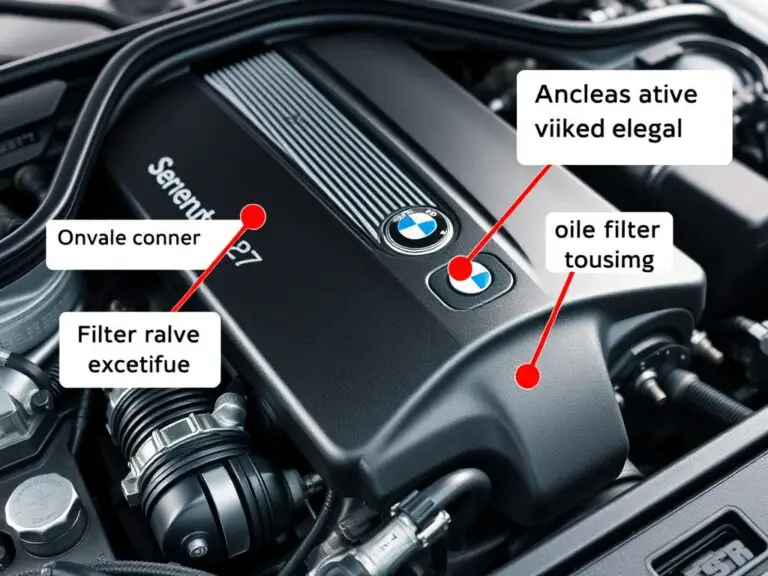Experiencing issues with your BMW car radio? A simple reset can often resolve the problem, restoring functionality and ensuring a seamless driving experience. The BMW radio system is a sophisticated entertainment and navigation hub, but like any complex system, it can sometimes malfunction.
Resetting the system can be a straightforward process if you follow the right steps. In this article, we will guide you through 5 easy steps to reset your BMW car radio system, troubleshooting common issues and getting you back to enjoying your drive.
Key Takeaways
- Understand the importance of resetting your BMW car radio system.
- Learn the 5 easy steps to reset the system.
- Troubleshoot common issues with your BMW radio system.
- Discover how to restore your system’s functionality.
- Enjoy a seamless driving experience with a properly functioning BMW car radio.
Understanding BMW Car Radio Systems
BMW’s car radio systems have undergone a transformative evolution, introducing a plethora of features and functionalities. These systems aim to elevate the driving experience by delivering superior audio quality and seamless integration with other vehicle electronics.
Different Types of BMW Radio Systems
BMW has diversified its radio systems across various models, each boasting distinct characteristics. The primary categories include:
- iDrive systems, which have evolved through multiple generations
- Standard radio units found in older models
iDrive Systems and Their Generations
iDrive systems represent BMW’s advanced infotainment platforms. Over the years, iDrive has progressed through several generations, each introducing enhanced features and user interfaces. The most recent iterations offer improved connectivity, navigation, and entertainment capabilities.
Standard Radio Units in Older Models
Older BMW models are often equipped with standard radio units, which, while less advanced than iDrive, still provide basic audio functionality. These units may lack the sophisticated features of newer models but remain operational.
How BMW Radio Systems Function
The operation of BMW radio systems involves a complex integration with vehicle electronics and sophisticated software and hardware components.
Integration with Vehicle Electronics
BMW radio systems are intricately linked with other vehicle electronics, enabling features like steering wheel controls, voice commands, and integration with other safety and convenience systems.
Software and Hardware Components
The radio systems comprise both software and hardware components. The software oversees the user interface, feature set, and connectivity options, whereas the hardware encompasses the physical components such as the head unit, speakers, and antennas.

Why You Might Need to Reset Your BMW Car Radio System
A BMW car radio system reset can address a multitude of problems, from software malfunctions to connectivity problems. The radio system, a critical component of your vehicle’s infotainment suite, occasionally necessitates a reset to operate optimally. This is akin to the periodic recalibration of sophisticated technologies.
Common Radio System Issues
BMW owners frequently encounter various issues with their car radio systems. These problems can be both vexing and detrimental to the driving experience.
Audio Distortion and Sound Problems
Audio distortion or subpar sound quality is a prevalent grievance. Such issues often stem from software malfunctions or misconfigurations within the radio’s settings.
Bluetooth Connectivity Issues
Many BMW owners face challenges in pairing their devices or sustaining a stable Bluetooth connection. This can disrupt hands-free calling and music streaming functionalities.
Frozen Screens and Unresponsive Controls
Occasionally, the radio screen may freeze, or the controls may become unresponsive. In such cases, a reset is imperative to restore functionality.
| Issue | Description | Potential Solution |
|---|---|---|
| Audio Distortion | Poor sound quality or distortion | Reset radio settings or update software |
| Bluetooth Issues | Difficulty pairing or maintaining connection | Reset Bluetooth settings or restart the system |
| Frozen Screen | Unresponsive or frozen radio screen | Perform a system reset |
Benefits of Performing a System Reset
Executing a system reset on your BMW car radio offers several advantages, including the resolution of software glitches and the restoration of the system to its original configuration.
Resolving Software Glitches
A system reset can often rectify software glitches that impede the radio’s functionality. This approach can restore the system’s operation without the necessity for intricate repairs.
Restoring Factory Settings
Resetting the system allows for the restoration of factory settings. This can be beneficial if modifications have been made that are now causing problems.

Preparing to Reset Your BMW Car Radio System
Initiating the reset of your BMW car radio system necessitates thorough preparation to circumvent potential complications. This preparatory phase encompasses several pivotal steps, designed to facilitate a seamless and efficacious reset procedure.
Safety Precautions Before Starting
Firstly, ensure your vehicle is positioned on a level surface and the parking brake is engaged. Subsequently, extinguish the engine and activate the ignition to the ‘ON’ or ‘ACC’ position, contingent upon your BMW model’s specifications. This precautionary measure is indispensable for safety, averting any accidental engine starts or interruptions during the reset operation.
Tools and Information You’ll Need
Assemble the requisite tools and information prior to commencing. You will likely require your BMW owner’s manual, the vehicle’s VIN (Vehicle Identification Number), and any previously stored radio settings or passwords. Having these resources at your disposal will expedite the reset process.
Backing Up Your Radio Settings
It is advisable to back up your current radio settings before initiating the reset, to prevent the loss of your preferred stations or configurations.
Saving Preset Stations
Recording your preset radio stations is a simple yet effective measure. This step will significantly reduce the time required for reconfiguring your radio post-reset.
Noting Bluetooth Device Pairings
Document any paired Bluetooth devices, encompassing phones and other accessories. This information will be crucial for reestablishing connections post-reset.
| Preparation Step | Description |
|---|---|
| Safety Precautions | Park on a level surface, apply parking brake, and turn off the engine. |
| Gather Tools and Info | Collect owner’s manual, VIN, and saved radio settings or passwords. |
| Backup Radio Settings | Save preset stations and note Bluetooth device pairings. |
Step 1: Accessing Your BMW Radio System
The initiation of the process to reset your BMW car radio system necessitates a comprehension of the radio controls’ accessibility and the navigation through the system settings menu.
Locating the Radio Controls in Different BMW Models
The positioning of BMW radio controls varies across models. Typically, they are embedded within the center console or the iDrive controller in most BMWs.
3-Series, 5-Series, and 7-Series Differences
The radio control layouts differ significantly among the 3-Series, 5-Series, and 7-Series BMW models. The 7-Series often boasts a more intricate iDrive system, equipped with advanced touchscreen functionalities. In contrast, the 3-Series presents a more minimalist control layout.
X-Series SUV Radio Locations
In X-Series SUVs, the radio controls are predominantly situated on the center console or integrated into the iDrive controller. Some models may also incorporate voice command functionality for enhanced accessibility.
Navigating to the System Settings Menu
Following the identification of the radio controls, the subsequent step involves navigating to the system settings menu. This is achieved via the iDrive controller or touchscreen, contingent upon the BMW model.
Using the iDrive Controller
The iDrive controller, a rotary dial, facilitates menu navigation and option selection. To access the system settings, rotate the dial to reach the “Settings” or “System” menu, then press the dial to confirm selection.
Touchscreen Navigation in Newer Models
Recent BMW models often incorporate touchscreens, enabling more intuitive navigation. Simply tapping on the “Settings” or “System” icon will access the system settings menu.
| BMW Model | Radio Control Location | Navigation Method |
|---|---|---|
| 3-Series | Center Console | iDrive Controller |
| 5-Series | iDrive Controller | iDrive Controller/Touchscreen |
| 7-Series | iDrive Controller/Touchscreen | Touchscreen |
| X-Series SUV | Center Console/iDrive Controller | iDrive Controller/Voice Command |
Step 2: Initiating the Reset Procedure
The BMW radio reset procedure can be initiated through two primary methods: the power button or menu navigation. Mastery of these methods is essential for a successful reset.
The Power Button Method
The power button method represents a direct approach to resetting your BMW car radio. It involves the manipulation of the power button to commence the reset.
Hold Times for Different Models
Varying hold times for the power button are required for different BMW models to initiate a reset. For example, some models necessitate a 10-second hold, while others demand a 20-second or longer hold.
| BMW Model | Hold Time |
|---|---|
| F30 Series | 10 seconds |
| F10 Series | 15 seconds |
| E90 Series | 20 seconds |
Button Combinations for Older Systems
In older BMW systems, a combination of buttons is required to initiate the reset. Typically, this involves pressing the power button in conjunction with another key, such as the volume or tuning button.
The Menu Navigation Method
Navigating through the menu settings is another effective method to reset your BMW car radio. This approach allows for a more controlled reset process.
Finding Reset Options in Settings
To reset via the menu, navigate to the settings menu on your BMW radio system. Seek out options related to system reset or factory settings.
Factory Reset vs. Soft Reset Options
BMW radio systems often present options for both factory reset and soft reset. A factory reset restores the system to its original settings, whereas a soft reset merely reboots the system without erasing saved preferences.
Step 3: Confirming and Executing the Reset
To finalize the reset, acknowledging and confirming the action is imperative. This step is critical, ensuring the reset is intentional and averting accidental resets.
Understanding Reset Confirmation Prompts
Upon initiating the reset, your BMW radio system will present a confirmation prompt. This is a safety mechanism, designed to avert unintended system resets.
Warning Messages You’ll Encounter
The confirmation prompt may include warning messages such as “Resetting the system will erase saved settings” or “Are you sure you want to continue?”. These messages are pivotal, as they alert you to the potential ramifications of the reset.
Data Loss Considerations
Resetting your BMW radio system will inevitably result in the loss of saved settings, including favorite radio stations and paired Bluetooth devices. It is crucial to record important settings before proceeding.
What Happens During the Reset Process
Upon confirming the reset, the system initiates its shutdown sequence. This process, which may take a few moments, involves clearing current settings and preparing for a reboot.
System Shutdown Sequence
The shutdown sequence entails closing all active applications and clearing the system’s memory. This step is essential for a clean reset.
Progress Indicators to Watch For
During the reset process, you may observe progress indicators such as a loading bar or a spinning wheel. These indicators signify that the system is actively engaged in the reset.
Step 4: Waiting for System Reboot
Upon confirmation of the reset, a period of waiting for the system’s reboot is imperative. This interval is critical, as it enables the BMW radio system to rectify any transient malfunctions and commence anew with an unencumbered state.
Expected Reboot Time Frames
The duration for the BMW radio system’s reboot can exhibit variability. Grasping the anticipated time spans aids in ascertaining the process’s progression.
Normal Reboot Duration
A typical reboot spans between 30 seconds and 2 minutes. During this interval, the system might present a loading screen or enter a state of dormancy before resuming operation.
When to Worry About Extended Reboots
Should the reboot extend beyond 5 minutes, it may signal an issue. In such scenarios, referring to your vehicle’s manual or seeking assistance from a BMW service center becomes necessary.
Signs of a Successful System Reboot
Post-reboot, certain indicators are pivotal in verifying the success of the process.
Initial Startup Screens
The system’s display of the BMW logo or a welcome screen upon reboot signifies proper initialization.
System Initialization Processes
Following the initial screen, the system commences the activation of various functionalities. The radio interface, Bluetooth connectivity, and other features should become operational.
| Reboot Indicator | Description | Expected Outcome |
|---|---|---|
| Loading Screen | System displays a loading animation | System proceeds to reboot |
| BMW Logo | Display of BMW logo during startup | Successful system initialization |
| Radio Interface | Radio and other features become active | Full system functionality restored |
Step 5: Reconfiguring Your BMW Radio Settings
Having reset your BMW car radio, we now embark on the intricate process of reconfiguring it to your bespoke preferences. This phase is paramount in restoring your entertainment system to its zenith state.
Restoring Your Saved Stations
The restoration of your saved stations is a task of simplicity. You are tasked with reprogramming your cherished AM/FM stations and satellite radio channels.
AM/FM Preset Programming
To initiate the programming of your AM/FM presets, navigate to the radio menu. Select your desired station and press the “Preset” button to encode it.
Satellite Radio Reconfiguration
For satellite radio, it is imperative to ensure a clear signal is present. Subsequently, scan for available channels and save your preferred ones.
Reconnecting Bluetooth Devices
The reconnection of your Bluetooth devices is of paramount importance for seamless hands-free calling and music streaming.
Pairing Your Smartphone Again
To pair your smartphone, access the Bluetooth settings on your BMW radio. Enable Bluetooth on your phone and adhere to the on-screen directives to finalize the pairing process.
Restoring Audio Preferences
Customize the sound settings to your personal taste, encompassing equalizer settings and surround sound options, to elevate your auditory experience.
| Setting | Description | Action |
|---|---|---|
| AM/FM Presets | Save your favorite radio stations | Navigate to radio menu and press “Preset” |
| Satellite Radio | Scan and save satellite channels | Ensure clear signal, scan, and save |
| Bluetooth Pairing | Reconnect your smartphone | Enable Bluetooth and follow on-screen instructions |
Troubleshooting Common Reset Issues
Despite meticulous adherence to the reset protocol, some BMW proprietors encounter radio system malfunctions. It is imperative to engage in troubleshooting endeavors to rectify these issues and restore the system’s functionality.
When the Reset Doesn’t Solve the Problem
In scenarios where the reset fails to alleviate the problem, it is essential to explore additional troubleshooting avenues. A single reset may not suffice to address intricate issues.
Secondary Reset Methods
At times, a secondary reset proves efficacious. This entails reinitiating the reset procedure or employing alternative methodologies endorsed by BMW.
Battery Disconnection Technique
Disconnection of the vehicle’s battery can serve as an effective solution. This approach can reset the system comprehensively. Yet, it necessitates caution, as it will also reset various vehicle configurations.
System Freezes During Reset
A system freeze during the reset process can be highly vexing. Mastery over such scenarios is crucial.
Emergency Restart Procedures
An emergency restart may alleviate the issue. This typically entails prolonged activation of the power button.
Dealing with Persistent Freezes
Should the system persist in freezing, it may signal a more profound issue necessitating professional intervention.
Dealing with Error Messages
Error messages that manifest during or post-reset can offer invaluable insights into the underlying problem. Grasping these messages is fundamental to resolving the issue.
Common Error Codes and Their Meanings
BMW radio systems frequently display error codes. Acquaintance with these codes facilitates problem diagnosis.
| Error Code | Description | Solution |
|---|---|---|
| E001 | System malfunction | Perform a system reset |
| E002 | Connection issue | Check Bluetooth settings |
| E003 | Hardware failure | Contact a BMW service center |
When to Seek Professional Help
In cases where the issue persists despite exhaustive troubleshooting, seeking assistance from a BMW service center or a professional mechanic is advisable.
Conclusion
The process of resetting your BMW car radio system, when approached correctly, proves to be remarkably straightforward. This article has delineated a concise, five-step methodology to facilitate the reset of your BMW car radio system. Through an understanding of the various BMW radio systems and their operational mechanisms, one can effectively troubleshoot prevalent issues, thus restoring the ability to enjoy preferred music during vehicular excursions.
Resetting a BMW car radio system entails several key steps: accessing the radio system, initiating the reset procedure, confirming and executing the reset, awaiting the system’s reboot, and reconfiguring radio settings. Our comprehensive troubleshooting summary offers solutions to common reset-related challenges, ensuring a smooth navigation through any obstacles encountered during the reset process.
Adherence to these outlined steps and supplementary tips guarantees a successful reset of your BMW car radio system, culminating in an uninterrupted audio experience. Whether confronting a frozen system or desiring to revert your radio to its factory default settings, this comprehensive guide serves as your definitive resource.
FAQ
What are the common issues that require a BMW car radio system reset?
Issues necessitating a reset encompass audio anomalies, Bluetooth connectivity malfunctions, screens that freeze, and controls that fail to respond.
How do I access the BMW radio system settings menu?
Access to the settings menu is facilitated through the iDrive controller or touchscreen navigation, contingent upon the specific features of your BMW model.
What is the difference between a factory reset and a soft reset?
A factory reset reinstates the system to its default configuration, whereas a soft reset, a less comprehensive restart, may suffice for minor issues.
How long does a BMW car radio system reboot typically take?
Reboot duration is variable, generally spanning a few minutes. Prolonged reboot times may signal underlying system problems.
How do I restore my saved radio stations after a reset?
Post-reset, reprogramming of AM/FM presets and reconfiguration of satellite radio settings are necessary to restore personalized settings.
What should I do if my BMW car radio system freezes during the reset process?
In the event of a freeze, an emergency restart is advisable. If necessary, disconnecting the battery may also resolve the issue.
Can I reset my BMW car radio system without losing my Bluetooth device pairings?
Prior to resetting, it is prudent to back up Bluetooth pairings. Subsequent to the reset, reconnection of devices is feasible.
What are the signs of a successful BMW car radio system reboot?
Indicators of a successful reboot include the display of initial startup screens and the completion of system initialization processes.
When should I seek professional help for my BMW car radio system issues?
Persistent issues, error messages, or failure of the reset process to resolve problems warrant professional intervention from a BMW dealership or certified technician.