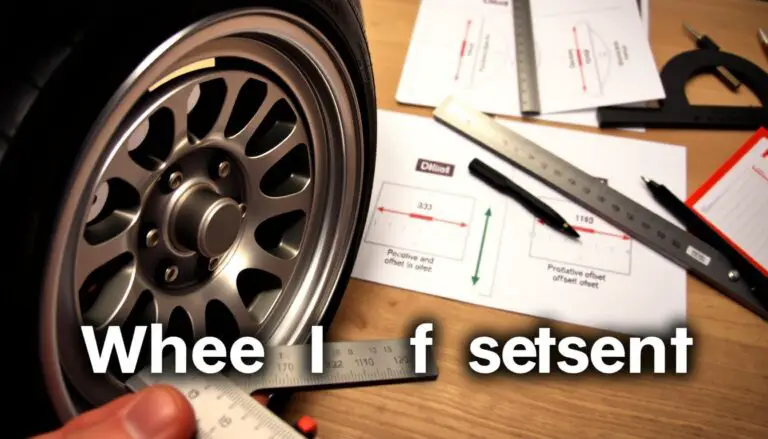This quick intro explains why a power rear gate may refuse to move and what to try first.
The most common scenario happens after a 12V battery disconnect. The car will beep three times when you press the rear gate button but will not move until you reset the hatch position.
A simple, field-tested reset often restores normal function without a shop visit. Hold the button on the lift area until you hear a soft thuck, then open the door fully if it feels stiff. Close it until the servo grabs, and press the button again to confirm two beeps and auto-opening.
This guide clarifies whether the beeps signal an electronic logic issue or a physical obstruction. You’ll learn how the interior controls, lift-area button, and key fob interact with the gate controller and latch logic. Battery health and connections matter; weak power can trigger erratic beeps or no response at the rear. Follow the steps below to save time and avoid unnecessary service calls.
Key Takeaways
- Three beeps after battery work usually mean the gate lost its position and needs a reset.
- Hold the lift-area button until you hear a soft thuck, then cycle the hatch fully closed and open.
- Check battery connections first—weak power often mimics a control issue.
- Differentiate electronic logic faults from physical obstructions before replacing parts.
- A successful reset can save you a service trip; deeper latch or wiring faults require pro help.
Understanding Why the Rear Hatch Gets “Stuck” Today
When a car loses its 12V power, the lift controller can no longer confirm where the door sits. That uncertainty triggers a protective mode that prevents the actuator from moving the rear gate until the system is sure it won’t force the mechanism.
Auto-opening/closing logic and “do no harm” mode
The controller uses end-stop limits to manage safe opening and closing. If those limits are lost, the unit emits three beeps when you press the button and inhibits motion. This is a safety feature to avoid straining the motor or damaging the latch.
How battery disconnects can confuse hatch position
After battery work, memory for the hatch endpoints can erase. The car then asks for a quick manual re-teach: open fully and close fully until the latch servo grabs.
- The controller refuses to drive the gate if it cannot verify position.
- Three beeps mean movement is blocked for safety.
- A short manual cycle usually restores normal opening closing without parts replacement.
| Symptom | Likely Cause | Quick Action |
|---|---|---|
| Three beeps, no movement | Controller lost limits after battery work | Hold hatch button, open fully, close fully |
| Button unresponsive | Position data mismatch | Manual re-teach and check battery connections |
| Stiff motor feel | Controller paused movement for safety | Do not force; perform reset sequence |
Quick Safety and Preparation Before You Troubleshoot
Before you touch the rear hatch, take a moment to secure the vehicle and your workspace. Simple steps cut the risk of injury and prevent accidental damage to the gate while you test buttons or lift the door.
Park, set parking brake, and unlock put park
- Park on level ground, shift to Park, and set the parking brake before working around the lift area.
- Verify the vehicle is unlocked; some systems inhibit the rear access when doors remain locked.
- Disable hands-free proximity features to avoid unexpected motion while you work.
Keep hands clear of the lift gate and latch
- Keep fingers, clothing, and tools clear of the latch region as you press the button and test gate movement.
- Use stable footing when manually lifting the door to a fully open position.
- If you have a low ceiling, confirm clearance before attempting an open to avoid damage.
- Have a flashlight ready and tell others nearby you’re troubleshooting to prevent surprise button presses.
| Safety Step | Why It Matters | Quick Tip |
|---|---|---|
| Park and brake | Prevents vehicle roll and keeps the door stable | Use level ground and set the parking brake |
| Unlock put park | Some cars block rear access when locked | Confirm doors are unlocked before testing |
| Clear latch area | Avoid crushed fingers and jammed components | Keep hands and tools away when pressing button |
| Check overhead clearance | Prevents damage to the gate or ceiling | Measure clearance or open slowly by hand |
Note: Follow these prep steps each time you troubleshoot the rear gate. They take little time but cut the chance of a bigger problem.
Recognizing the Symptoms: Beeps, Clicks, and No Movement
Simple audio cues from the gate — beeps, clicks, or silence — narrow the likely fault quickly.
What three beeps mean when you press the rear gate button
Three distinct beeps each time you press the button signal that the system has disabled auto movement. This is a protective response when the controller lacks a valid position reference for the hatch.
Hearing a soft “thuck” vs. no sound at all
If you hold the button until you hear a soft “thuck,” the latch has released and the door can be opened manually and reinitialized.
No sound at all usually points to low power, a bad switch, or a blown fuse rather than a logic-only fault. A faint relay click can mean the controller is trying to respond but lacks voltage.
“Three beeps mean motion is blocked until a proper reset sequence confirms safe limits.”
- Three beeps = inhibited motion; hold the button longer.
- Soft “thuck” = latch release; lift the gate and re-teach limits.
- Silence or constant clicks = check battery, fuse, or switch inputs.
- Partial movement then stop = controller protecting against unknown limits.
| Symptom | Likely cause | Next check |
|---|---|---|
| Three beeps, no motion | Controller disabled auto move | Hold button until thuck, then open/close fully |
| Silence when pressing button | Low power, fuse, or faulty switch | Test battery voltage and fuses |
| Faint relay click | Insufficient battery voltage | Try restart or battery charge |
Fast Fix: Rear Hatch Reset Procedure That Works
Start with a simple button-hold routine to reinitialize the gate limits. This quick reset is the best first step when the door refuses to move and the system has lost its position memory.
Press and hold the rear hatch button until you hear a soft “thuck”
Press and hold the exterior button on the rear. Do not release if you hear the three beep times at first—keep holding until a soft “thuck” signals the latch release.
Open the rear door fully (motors may feel stiff)
Manually raise the door to a full open position. Some resistance from the motor is normal during this re-teach, so lift slowly and steadily.
Close the rear door fully and listen for the servo grab
Close the door firmly. Make sure the latch engages by pushing until you hear the servo grab at the end of travel.
Press the hatch button to confirm two beeps and auto open
Press the button again. Two beep times indicate a successful reinit and the system should be able open automatically. If you don’t get the “thuck” or the beeps, move on to power and fuse checks.
- Quick checklist: Hold the button, wait for thuck, open fully, close firmly, press to confirm two beeps.
- Avoid slamming; controlled movement helps the controller learn accurate endpoints.
| Step | What to listen for | Expected result |
|---|---|---|
| Hold button | Soft “thuck” | Latch releases |
| Open fully | Motor resistance normal | Door at full open |
| Close firmly | Servo “grab” | Latch engaged |
| Press to confirm | Two beep times | Auto open works |
Initialize Auto Opening/Closing After a 12V Battery Change
A battery swap can erase the hatch endpoints, forcing a short manual routine to re-teach the system. This simple reinitialization often solves the problem without parts or a shop visit.
Why the car forgets hatch position after power loss
The gate controller stores end-stop limits in volatile memory. When 12V power drops, the unit loses that position data and disables automatic movement to avoid damage. You may hear beeps or feel stiff resistance until the controller relearns limits.
Slow manual open-close to teach the system limits
Slowly raise the rear hatch to full open, then close it fully until the servo engages. Move the door with steady, controlled force; slight motor resistance is normal during this cycle. Once the controller senses both endpoints, automated opening closing should return immediately.
- Power loss wipes stored limits, so the controller needs a fresh open-close cycle to relearn.
- After battery service, expect abnormal beeps or stiff motion until you perform the re-teach.
- Open fully and close fully with slow, steady motion; the system uses these bounds to set position limits.
- If the issue persists, check battery voltage and ground connections as the next solution.
Main Keyword: Subaru Outback Trunk Won t Open — Start Here
Start troubleshooting by trying a quick reset of the power gate before moving to deeper diagnostics.
If the rear gate refuses to move, this short routine fixes the issue most of the time. Press and hold the exterior button until you hear a soft “thuck.”
Manually lift the door fully, then close it all the way and listen for the servo grab. After that, press the button again and expect two beeps and automatic motion.
Confirm the car is unlocked and in Park before you begin. If you hear nothing, check battery condition and fuses first.
- Look for cargo blocking the latch; even small items can jam the rear gate.
- Use interior controls and the key fob to compare responses and isolate a bad switch.
- If the reset plus basic checks don’t restore function, move on to electrical and mechanical diagnostics below.
Key Fob, Interior Buttons, and Rear Gate Opener Checks
Start by testing each control in turn so you can spot which input fails. This isolates a single faulty switch from a system-level problem.
Button on the lift area vs. button key fob
Test the exterior button on the lift area first, then press the key fob button. Note any differences in beep times, clicks, or motion. If the exterior button triggers the soft “thuck” but the key fob does not, the key fob or its battery is likely the issue.
Left of steering wheel gate opener button behavior
Use the gate opener button left of the steering wheel to confirm interior command functionality. If the steering wheel button works while exterior and fob inputs fail, wiring to the lift-area or the fob signal may be at fault.
Press button inputs one at a time and record what happens. This helps you decide whether to check switches, connectors, fuses, or the controller.
- Test exterior lift-area button, then the key fob to compare beep patterns and response.
- Use the gate opener button left of the steering wheel to confirm interior command function.
- If only one control works, suspect a local switch, wiring, or connector fault.
- If none respond, suspect power, blown fuses, or the controller itself.
- Check child lock or user settings that may inhibit the rear gate opener functions.
- Replace key fob batteries if range is weak or commands are intermittent.
| Control Tested | Immediate Sign | Likely Next Step |
|---|---|---|
| Exterior lift-area button | Soft “thuck” or three beeps | Compare with key fob; inspect switch and wiring |
| Key fob button | No response or weak range | Replace battery; reprogram or test transmitter |
| Gate opener button (left steering wheel) | Works but others don’t | Check connector harness to lift gate |
| All controls fail | Silence or constant clicks | Check 12V battery, fuses, and gate controller |
Common Mechanical Causes: Latch, Striker, and Obstructions
Foreign debris near the striker is a frequent mechanical cause of a rear gate problem. A short visual check often finds the issue fast.
Start by inspecting the cargo area. Make sure mats, bags, or loose items are not wedged against the striker. Even small objects can stop the hatch from seating.
Inspect for cargo jamming the rear hatch
Look into the latch cavity and the striker for dirt, corrosion, or bits of cargo. Clean the area and try closing the door slowly to test engagement.
Latch not fully closing and the “servo noise” test
Close gently, then press near the latch while an assistant presses the button. You should hear the servo grab. If you hear repeated clicks that expand into partial motions, the latch may bind.
- Check for cargo or mats blocking the striker.
- Inspect latch for debris or rust and clean before lubricating.
- Perform the servo noise test to confirm mechanical release.
- Misaligned striker can cause intermittent issues over time.

| Symptom | Likely mechanical cause | What to do |
|---|---|---|
| Hatch won’t seat | Cargo or mat jam | Remove items; clean striker; try close again |
| Clicks then partial motion | Binding latch or misaligned striker | Inspect alignment; clean and lubricate latch |
| No release after “thuck” | Latch not releasing mechanically | Check striker, test with button while pressing latch |
“A clean, lubricated latch and correct striker alignment fix most mechanical gate issues.”
Electrical Basics: Battery Health, Fuses, and Connections
Electrical faults are a frequent, simple cause when a power gate hesitates to move. Start by confirming the 12V supply and the wiring that feeds the rear lift gate before replacing parts.
Low 12V battery symptoms for the rear lift gate
Weak battery voltage can cause the system to beep without motion or give a faint relay click with no opening.
If voltage sags while you press the button, the controller may inhibit movement to protect the motors.
Fuse and connector checks for the rear gate system
Inspect the lift gate fuse(s) and connectors for corrosion or looseness. Check harness flex points near the hinge where wires fatigue over time.
- Test and charge the 12V battery; confirm clean, tight terminals and solid grounds.
- Inspect rear gate fuses and module connectors for corrosion or pushed pins.
- Confirm power and ground at the gate control module before replacing parts.
- After electrical work, reinitialize the hatch limits to restore normal function.
| Symptom | Likely cause | Quick check |
|---|---|---|
| Beeps, no motion | Low battery or sag during button press | Measure 12V while pressing button |
| Faint click, no movement | Weak relay voltage or bad ground | Clean terminals; retest |
| Intermittent action | Frayed hinge harness | Inspect wiring at hinge; wiggle test |
Interpreting Beep Patterns and Clicks During Troubleshooting
Audio cues from the rear door give clear clues; noting sequence and timing speeds diagnosis.
What the common beep times and clicks mean:
- Three beeps typically mean motion is inhibited until a reset. Hold the exterior button until the latch releases and try the re-teach.
- Two beeps after the re-teach show the system accepted limits and auto function is ready.
- A single click without motion often signals low voltage or a controller trying and stopping.
- Repeated short clicks that then click expand under load usually point to resistance in the mechanism rather than an electronic fault.
Compare responses from each control: the lift-area button, the interior button, and the key fob. Note exact beep sequences and the times between sounds for each input.
Why documenting patterns helps: clear notes on beep times, click behavior, and which control was used let a technician separate an electrical issue from a mechanical problem quickly. Bring your observations when you seek help; a short description of sounds and when they occur speeds repair and avoids needless parts replacement.
| Sound | Likely cause | Quick check |
|---|---|---|
| Three beeps | Controller inhibited motion | Hold button, wait for latch release, re-teach limits |
| Two beeps | Normal acceptance | Confirm auto open with button press |
| Single click | Low voltage or relay try | Measure 12V at the gate while pressing |
| Clicks that expand | Mechanical resistance | Inspect latch, striker, and hinge harness |
When the Auto Function Fights You: What’s Normal
Sometimes the lift gate resists smooth motion as the system relearns its stops. That mild push-back is usually part of the controller recording the correct position points for the rear gate.
Feeling resistance while you manually open the hatch
Slight resistance from the motors is normal while the car relearns endpoints. Move the door slowly and let the unit track both full open and full closed positions.
- Avoid abrupt jerks; smooth motion helps the controller record accurate endpoints for reliable opening closing.
- If resistance is excessive or grinding occurs, stop and inspect for obstructions, a misaligned striker, or a seized latch.
- During re-teach, manual full open and full close is expected even if the gate feels stiffer than usual.
- After successful initialization, manual resistance should lessen and auto motions should become consistent.
- If the door reverses or stalls repeatedly, reassess the latch and alignment or test the button and wiring for faults.
Quick note: brief, controlled moves save time and cut the chance of causing a new problem while the lift gate relearns position.
What to Try Next Time It Happens
Next time the door balks, follow a short, repeatable sequence before calling a shop. These quick checks fix most issues and save time.
Hold the hatch button longer than you think
Hold rear button pressure until you hear the latch release. Many users release too soon and see three beeps without movement.
Confirm lock and park state before you press the button
Make sure the vehicle is unlocked and in Park. A locked car or wrong gear can block the gate and confuse diagnostics.

- Next time it happens, hold the hatch button until you hear the latch release sound.
- If no response, cycle ignition off/on, then retry the reset sequence.
- Try the interior control and key fob to cross-check which button is failing.
- If you are able open after the reset, perform a full open‑close to stabilize limits.
- Keep notes of weather, recent battery service, or other patterns that precede the problem.
| Action | Why | Expected Result |
|---|---|---|
| Hold hatch button | Wait for mechanical release tone | Gate allows manual open and re-teach |
| Confirm unlocked + Park | Prevents inhibited inputs | Button commands accepted |
| Cycle ignition then retry | Resets some control modules | Gate often becomes able open |
Model Years and Feature Differences to Consider
Different model years often hide small hardware and software changes that affect how the rear gate behaves. Check your owner’s manual or option list before you troubleshoot so you know whether the car shipped with power hardware or a manual latch.
Power rear gate vs. manual variants
Power-equipped models use motors and position memory. They will give beep patterns and can require a re-teach after battery work. Manual variants lack that logic and rely on physical latch checks instead.
Settings that affect opening and closing behavior
- User settings can limit opening height or disable power operation; check the infotainment menu when testing.
- Hands-free or kick sensors may be turned off — disable those features when isolating a gate issue.
- Model-year logic updates can change beep times or response patterns; follow the manual for your year.
| Feature | Power model | Manual model |
|---|---|---|
| Beep/logic | Controller beeps, needs re‑teach | No beeps; check latch and alignment |
| Settings | Adjustable height and on/off options | None — physical stops only |
| Troubleshoot | Check button inputs, power and position memory | Inspect striker, latch, and door alignment |
Prevention Tips: Keep the Rear Hatch Opening Smoothly
Routine attention to power and latch parts saves time and prevents roadside headaches. Small, regular checks cut the chance of an unexpected gate failure and make the door more reliable.
Battery maintenance and memory-aware service steps
Keep the 12V battery healthy. Low voltage often causes logic faults and erratic responses from the lift gate. Charge or replace a weak battery and confirm clean, tight terminals.
After any battery disconnect, plan to reinitialize the hatch. A quick open‑close cycle restores position memory and avoids beeps or inhibited auto motion later.
Keep the latch area clean and free of debris
Inspect the latch and striker regularly. Dirt, leaves, or small cargo can block full closure and stop the servo from engaging.
Lightly lubricate the latch on a schedule to reduce wear. Also make sure cargo does not press on trim or wiring at the top of the opening.
- Maintain a healthy battery; check terminals and voltage periodically.
- Reinitialize the hatch after battery service to prevent logic confusion.
- Keep the latch and striker area clean and lightly lubricated.
- Make sure cargo cannot contact wiring or trim at the top of the opening.
- Verify height limits and settings match your garage clearance and use.
| Preventive Action | Why it matters | When to do it |
|---|---|---|
| Battery check | Prevents low-voltage lockouts and erratic beeps | Every 6 months or before long trips |
| Reinitialize hatch | Restores endpoint memory after power loss | After any battery disconnect or service |
| Clean & lubricate latch | Ensures smooth closing and servo engagement | Quarterly or after dirty conditions |
| Inspect cargo fit | Avoids blocking latch or damaging wiring | Each loading/unloading session |
When to See a Pro: Persistent Issues and Faults
Persistent symptoms that resist field fixes usually need in‑shop diagnostics.
If resets fail repeatedly or the door won’t move even with proper voltage, consult a qualified technician. A pro can test the charging system and confirm the 12V battery is stable under load.
Persistent latch errors, misalignment, or visible physical damage need professional adjustment or parts replacement. These mechanical faults often come back if only surface fixes are tried.
Intermittent electrical faults in the hinge harness are hard to trace at home. A shop has the wiring tools to find a broken conductor or faulty connector that shows only under motion.
- Frequent battery failures suggest charging or parasitic draw diagnostics beyond a quick fix.
- Technicians can read fault codes and perform guided calibration if the controller resists initialization.
- Seek service sooner if warning chimes increase or you smell electrical overheating.
“If basic checks and repeats don’t get the gate able open reliably, professional diagnosis saves time and prevents further damage.”
| Symptom | Likely next step | Why pro help |
|---|---|---|
| Resets fail repeatedly | Diagnostic scan | Find controller or sensor faults |
| Intermittent operation | Wiring harness test | Locate flex/harness breaks at hinge |
| Frequent battery drain | Charging system check | Detect alternator or parasitic draws |
Conclusion
A quick, repeatable reset often ends the guessing and gets the hatch moving again. Start by holding the exterior button until you hear the soft release, then open and close the hatch fully to teach the controller its limits.
Keep these simple steps handy so you can act fast when the rear gate balks: check battery health, test each button input, and clear the latch area of debris.
- Most stuck cases clear with the reset sequence and two confirmation beeps.
- After any battery work, reinitialize to restore position memory.
- Use interior and key fob controls to isolate a switch versus a system fault.
- Know the normal beep times so you can diagnose quickly next time.
With this approach you should be able open the rear gate reliably and keep the door operating smoothly.