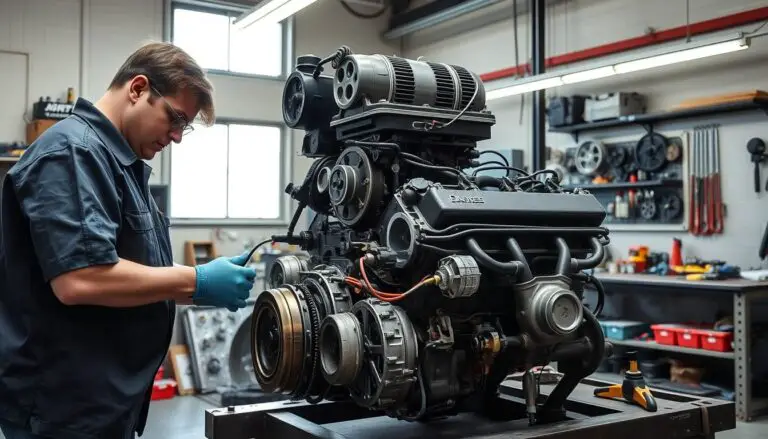Integrating your garage door opener with your Tesla vehicle significantly enhances your smart home experience, offering unparalleled control over your garage. The Tesla HomeLink system empowers you to operate your garage door directly from your vehicle, obviating the necessity for a separate remote.
This comprehensive guide will navigate you through the intricate process of programming your garage door opener with Tesla’s cutting-edge HomeLink technology. Adherence to these steps will grant you access to the convenience and security inherent in a fully integrated smart home system.
Key Takeaways
- Learn how to integrate your garage door opener with Tesla’s HomeLink system.
- Understand the benefits of using Tesla HomeLink for garage door control.
- Follow a step-by-step guide to programming your garage door opener.
- Discover how to enhance your smart home experience with Tesla.
- Troubleshoot common issues with Tesla garage door opener programming.
Understanding Tesla’s HomeLink System
For Tesla owners, grasping the HomeLink system’s intricacies is paramount for seamless garage door integration. Tesla’s vehicles are pre-equipped with this cutting-edge technology, aimed at streamlining your garage door interactions.
What is HomeLink and How It Works
HomeLink, an integral component of Tesla’s vehicles, empowers owners to manage their garage door openers from the dashboard. It transmits a signal to the garage door opener, obviating the necessity for a standalone remote. This seamless integration elevates the driving experience, facilitating effortless garage access.

Benefits of Using Tesla’s Built-in Garage Door Opener
The advantages of Tesla’s built-in garage door opener are manifold. It introduces increased convenience, obviating the need for a separate remote. It also augments safety by curtailing clutter and diminishing the likelihood of remote loss. HomeLink thus facilitates a more streamlined and efficient garage door operation.
Compatibility Check: Is Your Garage Door Opener Compatible?
Before initiating the programming of your Tesla to operate your garage door, a preliminary assessment of compatibility with Tesla’s HomeLink system is imperative. Such verification is essential to ensure a seamless and effective programming process, thus averting potential complications in the future.
Ascertaining compatibility necessitates identification of the brand and model of your garage door opener. While the majority of contemporary garage door openers are compatible with Tesla’s HomeLink system, confirmation is advisable to preclude any unforeseen issues.
List of Compatible Garage Door Opener Brands
Tesla’s HomeLink system accommodates a broad spectrum of garage door opener brands. The compatible brands encompass:
- Chamberlain
- LiftMaster
- Genie
- Linear
- Overhead Door
It is pertinent to acknowledge that compatibility can vary even within these brands, contingent upon specific models. Thus, verifying the precise model’s compatibility with HomeLink is strongly recommended.
How to Identify Your Garage Door Opener Type
To discern your garage door opener’s type, scrutinize the manufacturer’s label or model number, typically situated on the back or side of the opener unit. Consultation of your owner’s manual or the manufacturer’s website can also provide requisite information.

With this information at hand, cross-reference it against Tesla’s list of compatible garage door openers or engage with Tesla support to affirm compatibility.
Preparing for Tesla Garage Door Opener Programming
The preparation of your Tesla and garage door opener for programming is an indispensable step, often overlooked. To facilitate a seamless programming experience, it is imperative to have the appropriate materials and conditions in place.
Required Materials and Conditions
Before initiating the Tesla garage door opener programming, ensure you possess the necessary items:
- The original garage door opener remote control
- A clear line of sight between the Tesla and the garage door opener
- The Tesla vehicle’s software is up to date
- The garage door opener is functioning correctly
Having these elements in place will significantly simplify the programming process. Tesla emphasizes the importance of “Ensuring your HomeLink system is updated and your garage door opener is compatible are key steps to a successful programming experience.”
Positioning Your Tesla for Optimal Programming
Proper positioning of your Tesla is crucial for successful garage door opener programming. Position your Tesla within the range of the garage door opener, typically between 3 to 8 feet. Ensure the Tesla is facing the garage door to establish a clear line of sight. This positioning minimizes signal interference and enhances the connection between the Tesla’s HomeLink system and the garage door opener.
Accessing the HomeLink Settings in Your Tesla
The HomeLink feature in your Tesla is designed to work with your garage door opener; accessing its settings is straightforward. To start, ensure your Tesla is in “Park” mode, as this feature is only accessible when the vehicle is stationary.
Finding HomeLink Controls in Different Tesla Models
Depending on your Tesla model, the location and method to access HomeLink controls may vary. For most models, you can find HomeLink settings within the touchscreen display under “Controls” or “Settings.” For instance, in Model S and Model X, you can access HomeLink through the “Controls” menu, while in Model 3 and Model Y, it’s under “Settings” > “HomeLink.”
Setting Up Your HomeLink Profile
To set up your HomeLink profile, follow these steps:
- Navigate to the HomeLink section in your Tesla’s settings.
- Select “Add New Device” or a similar option.
- Follow the on-screen instructions to put your garage door opener into programming mode.
- Once your garage door opener is in programming mode, Tesla will detect and configure it automatically.
| Tesla Model | Access Path to HomeLink |
|---|---|
| Model S | Controls > HomeLink |
| Model X | Controls > HomeLink |
| Model 3 | Settings > HomeLink |
| Model Y | Settings > HomeLink |
As Elon Musk once said, “The future of transportation will be electric and autonomous.” Integrating your garage door opener with Tesla’s HomeLink system is a step towards a more automated and convenient driving experience.
“The best way to predict the future is to invent it.” – Alan Kay. Tesla continues to innovate, making it easier for users to integrate their vehicles with home devices.
Tesla Garage Door Opener Programming: Step-by-Step Process
Integrating your garage door opener with your Tesla is a straightforward endeavor, requiring only a few steps. The methodology differs based on whether your garage door opener employs a standard or rolling code system.
Standard Programming Method
The standard programming protocol is applicable to the majority of garage door openers that utilize a fixed code. To initiate the process, preparation of both your remote and vehicle is paramount.
Preparing Your Remote and Vehicle
Ensure your garage door opener remote is operational and possesses adequate battery life. Position your Tesla within the range of the garage door opener.
Programming Sequence
Commence by pressing and holding the two outer buttons on your Tesla’s HomeLink controls until the indicator light commences to flash. Subsequently, hold your garage door opener remote proximal to the HomeLink controls and depress the desired button. The indicator light on your Tesla will rapidly flash, denoting successful programming.
Confirming Successful Programming
Upon completion of the programming sequence, verify the connection by activating the programmed HomeLink button. Your garage door should respond appropriately, opening or closing.
Programming for Rolling Code Systems
Rolling code systems, characterized by their dynamic code alteration post each remote activation, offer enhanced security. Programming these systems necessitates a distinct approach.
Identifying Rolling Code Systems
Rolling code systems are identifiable by the presence of a “Learn” button on the garage door opener unit. This button facilitates the synchronization of your Tesla with the garage door opener.
Programming with “Learn” Button Method
To program a rolling code system, first engage the “Learn” button on your garage door opener unit. Subsequently, within a 30-second timeframe, return to your Tesla and press the HomeLink button intended for programming. Maintain this action until the garage door opener’s indicator light illuminates, confirming successful programming.
Verifying Rolling Code Programming
Validate the functionality of the programmed HomeLink button by testing it. If it fails to operate your garage door as expected, reinitiate the programming sequence.
Model-Specific Programming Instructions
The Tesla model range necessitates tailored approaches to garage door opener programming. Each model’s distinct features and settings demand consideration for effective integration.
Model S and Model X Programming Guide
Programming for Model S and Model X entails accessing the HomeLink system via the touchscreen interface. Ensure your Tesla is updated to the latest software to circumvent compatibility issues.
Touchscreen Navigation for Older Models
For older models, navigate to the “Controls” menu, then select “Garage” or “HomeLink” to initiate the programming process. It’s essential to be in close proximity to the garage door opener for the initial sync.
Programming Steps for Newer Models
Newer Model S and Model X vehicles feature a more streamlined process. Proceed to “Settings,” then “HomeLink,” and adhere to the on-screen instructions. Press and hold the programmed button until the garage door responds.
Model-Specific Troubleshooting
Encountering issues? Verify compatibility of your garage door opener and the Tesla software’s current status. Resetting the HomeLink system can often resolve programming problems.
Model3 and Model Y Programming Guide
Model 3 and Model Y exhibit a distinct interface yet adhere to a similar programming paradigm. Access HomeLink settings through the “Controls” menu on the touchscreen.
Accessing HomeLink in Model3/Y Interface
In Model 3 and Model Y, HomeLink is accessed by tapping “Controls” and then “Garage.” Follow the on-screen prompts to finalize the programming.
Programming Process Differences
The primary distinction in programming these models lies in the necessity to confirm the device name during setup. Ensure proximity to the garage door opener.
Model-Specific Troubleshooting
Common issues can often be resolved by rebooting the Tesla’s infotainment system or verifying software updates. Persistent problems necessitate reference to the user manual or Tesla support.
Adherence to these model-specific guidelines enables Tesla owners to successfully program their garage door openers, thus enhancing the convenience of integrated smart home technology.
Troubleshooting Common Programming Issues
During the programming of Tesla’s garage door opener, several common issues may arise. These can be resolved through effective troubleshooting. When attempting to program your Tesla to operate your garage door, you might encounter several challenges that can hinder the process.
Signal Interference Problems and Solutions
Signal interference is a common issue during programming. It can be caused by various factors, including other devices operating on the same frequency as your garage door opener. To mitigate this, reduce the distance between your Tesla and the garage door opener during programming. Also, check for other devices that might be causing interference and switch them off temporarily.
Resetting HomeLink When Programming Fails
If programming fails, resetting the HomeLink system can often resolve the issue. Navigate to the HomeLink settings in your Tesla, and select the option to reset or clear the programmed devices. After resetting, attempt to program the garage door opener again, following the standard programming procedure.
Dealing with Compatibility Issues
Compatibility issues can arise if your garage door opener is not supported by Tesla’s HomeLink system. Check the list of compatible garage door opener brands in your Tesla’s manual or on the manufacturer’s website. If your brand is not listed, you may need to consider an alternative solution, such as using a universal garage door opener remote.
Error Messages and Their Solutions
Sometimes, your Tesla may display error messages during the programming process. These messages can provide valuable clues about what is going wrong. For instance, an error message might indicate that the signal was not received correctly. In such cases, try reprogramming the garage door opener, ensuring that you are following the correct steps and that there are no sources of interference nearby.
By addressing these common issues and following the troubleshooting steps outlined above, you should be able to successfully program your Tesla to operate your garage door opener.
Advanced HomeLink Features and Settings
Tesla’s HomeLink system transcends basic programming, offering a suite of sophisticated functionalities aimed at elevating convenience. These advanced capabilities empower Tesla proprietors to personalize their garage door interactions, integrating seamlessly with their vehicle’s systems for enhanced automation.
Setting Up Auto-Open and Auto-Close
The auto-open and auto-close functionalities of HomeLink empower your Tesla to autonomously manage your garage door, contingent upon your proximity or custom settings. This attribute is notably beneficial for individuals with a high frequency of garage door usage.
Configuring GPS-Based Automation
GPS-based automation enables your Tesla to discern your approach or departure from home, prompting the garage door to open or close automatically. To activate this, access your HomeLink settings, select the GPS option, and adhere to the on-screen directives.
Setting Distance Parameters
Distance parameters can be configured to dictate when the garage door should operate. This feature is instrumental in ensuring the garage door’s operation is precisely timed, even when you’re not directly in its vicinity.
Customizing HomeLink Behavior
HomeLink accommodates a plethora of customizations to align with individual preferences. You can modify the garage door’s operational parameters, including speed and timing for opening and closing.
Adjusting Opening and Closing Preferences
To tailor your garage door’s behavior, navigate to the HomeLink settings menu. Here, you can choose from a variety of options, including the duration for garage door opening or closing.
Managing Multiple Garage Doors
HomeLink facilitates the management of multiple garage doors, allowing for separate programming and customization for each. This ensures your Tesla interacts with each garage door according to your specific requirements.
| Feature | Description | Benefit |
|---|---|---|
| GPS-Based Automation | Automates garage door operation based on your vehicle’s location. | Convenience and hands-free operation. |
| Distance Parameters | Allows setting specific distances for garage door operation. | Customized automation based on your driving habits. |
| Multiple Garage Door Management | Enables separate programming for multiple garage doors. | Flexibility for homes with multiple garage doors. |
By harnessing these advanced functionalities, Tesla owners can significantly enhance their garage door experience. This results in a more convenient, automated, and personalized interaction with their vehicle’s systems.
Tesla Software Updates and HomeLink Functionality
As Tesla progresses through software updates, grasping the implications for HomeLink integration is paramount. Tesla’s relentless pursuit of technological advancement necessitates owner vigilance regarding update impacts on garage door interaction capabilities. This awareness is vital for maintaining uninterrupted garage door functionality.
Impact of Updates on Garage Door Programming
Occasionally, Tesla software updates modify HomeLink’s functionality or reset programmed settings. Such alterations stem from algorithmic refinements or enhancements to the user interface. Post-update, users often encounter the necessity to re-program their garage door opener.
Re-Programming After Software Updates
Should your garage door opener fail to respond post-Tesla update, re-programming is generally a simple process. Position your Tesla proximally to the garage door opener. Then, adhere to the programming protocols detailed in your vehicle’s manual. In some instances, merely resetting the HomeLink system and re-syncing with the garage door opener can rectify any malfunctions.
By remaining abreast of Tesla software updates and adept at re-programming HomeLink, seamless garage door integration is ensured.
Security Considerations for Tesla Garage Door Integration
The integration of your garage door with your Tesla offers unparalleled convenience. Yet, the security of this system is paramount. As you harness the benefits of Tesla’s HomeLink system, it is imperative to be cognizant of potential security vulnerabilities. Proactive measures must be taken to safeguard against these threats.
Preventing Unauthorized Access
Ensuring the integrity of your garage’s access is of utmost importance. Several steps can be taken to fortify this security:
- Employ a robust, unique code for your garage door opener.
- Ensure your Tesla software is consistently updated, receiving the latest security enhancements.
- Exercise vigilance with your Tesla’s access credentials; refrain from sharing them indiscriminately.
Adopting these measures will substantially diminish the likelihood of unauthorized access to your garage.
Best Practices for HomeLink Security
To further bolster HomeLink security, consider the following best practices:
- Monitor your garage door activity through the Tesla app to promptly detect any anomalous behavior.
- Utilize a rolling code system for your garage door opener, which introduces an additional security layer by dynamically altering the access code with each use.
- Ensure your garage door opener’s firmware is current to safeguard against identified vulnerabilities.
By adhering to these practices, you can maximize the convenience of Tesla’s HomeLink system while preserving the security of your garage.
Conclusion
Integrating your Tesla with a garage door opener significantly elevates your smart home experience. Adherence to the outlined steps enables a seamless programming of your Tesla to manage your garage door.
Success in programming hinges on grasping Tesla’s HomeLink system, verifying compatibility with your garage door opener, and adhering to model-specific programming directives.
By distilling the essential points, you are empowered to program your Tesla garage door opener with confidence. This facilitates automated garage door control, ensuring a harmonious and secure connection between your Tesla and garage door opener.
FAQ
What is the HomeLink system in Tesla vehicles?
The HomeLink system, an integral component within Tesla’s automotive offerings, empowers drivers to manage their garage door openers, gates, and other apparatuses without the necessity for an independent remote control.
How do I know if my garage door opener is compatible with Tesla’s HomeLink system?
Compatibility verification can be achieved by consulting the comprehensive list of HomeLink-compatible garage door opener brands or by examining your opener’s manual. Notably, Chamberlain, LiftMaster, and Genie are among the brands that align with Tesla’s HomeLink system.
What are the benefits of using Tesla’s HomeLink system?
The HomeLink system offers unparalleled convenience, obviating the need for a separate garage door opener remote. It seamlessly integrates with your Tesla, enhancing the overall driving experience through a unified interface.
How do I program my Tesla garage door opener using the HomeLink system?
Programming your Tesla garage door opener via HomeLink necessitates accessing the HomeLink settings within your Tesla, adhering to a step-by-step protocol, and confirming compatibility with your garage door opener.
What should I do if I encounter signal interference during programming?
In the event of signal interference, repositioning your Tesla, eliminating nearby interference sources, or resetting your HomeLink system may be necessary to rectify the issue.
Can I program multiple garage doors with my Tesla’s HomeLink system?
Affirmatively, the HomeLink system in your Tesla facilitates the programming of multiple garage doors, enabling control over diverse garage doors or gates.
How do Tesla software updates affect my garage door programming?
Tesla’s software updates may occasionally disrupt garage door programming. In such instances, re-programming of your garage door opener may be imperative.
What are some security considerations for Tesla garage door integration?
To uphold security, adherence to HomeLink security best practices is crucial, including measures to prevent unauthorized access and ensuring that your Tesla software remains current.
Can I customize the behavior of my HomeLink system?
Affirmatively, customization of your HomeLink system’s behavior is feasible, encompassing the configuration of auto-open and auto-close functionalities, personalization of opening and closing preferences, and management of multiple garage doors.