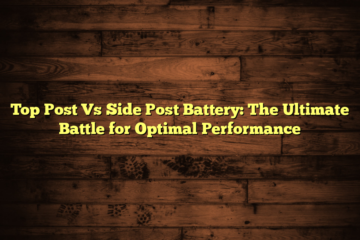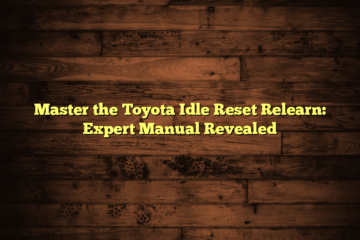Unlock Your Car’s Potential: Torque Pro Tips And Tricks
For Torque Pro tips and tricks, maximize diagnostic capabilities and customize user interface efficiently. Enhance vehicle performance and monitoring experience with insightful techniques.
Are you looking to optimize your car’s performance and understand its diagnostics better? Torque Pro is the go-to app for automotive enthusiasts who want to take control of their vehicle’s performance and monitoring capabilities. With a wide range of features and functionalities, Torque Pro offers endless possibilities for customization and exploration.
We will delve into some expert tips and tricks to help you make the most out of your Torque Pro experience. Whether you are a seasoned mechanic or a passionate car owner, these tips will enhance your understanding of your vehicle and elevate your driving experience. Let’s unlock the full potential of Torque Pro together.
What Is Torque Pro?
Are you looking to maximize the potential of your vehicle? Torque Pro is the ultimate app for OBD2 car diagnostics and performance tracking. With a wide range of features, it offers real-time data monitoring, customizable dashboards, and extensive sensor support. This app is compatible with a variety of car models, making it a versatile tool for car enthusiasts. Its capabilities include GPS tracking, fault code reading, and emission testing. Moreover, it provides customizable alarms and alerts for various parameters, ensuring that you stay informed about your vehicle’s performance. Whether you are a professional mechanic or a car enthusiast, Torque Pro has something to offer for everyone.
Using Torque Pro For Diagnostics
When using Torque Pro for diagnostics, you can monitor real-time data to troubleshoot engine issues efficiently. By utilizing the app’s features, you can gain valuable insights into your vehicle’s performance and identify potential problems before they escalate. Furthermore, Torque Pro allows you to customize the data display to focus on the parameters that matter most to you. Moreover, you can create custom alerts and notifications to stay informed of any irregularities in your vehicle’s systems.
Customizing Torque Pro
Customizing your Torque Pro experience is a great way to personalize your dashboard layouts and enhance your overall user experience. With Torque Pro’s customizable features, you can create a dashboard that suits your specific needs and preferences. One way to personalize your dashboard is by customizing the layout. Torque Pro allows you to choose from a range of different layouts, including single gauge, hybrid, and full-screen layouts. By experimenting with different layouts, you can find the one that works best for you and gives you the important information at a glance. Another useful feature of Torque Pro is the ability to set up custom alerts. With custom alerts, you can receive notifications for specific vehicle parameters, such as engine temperature or fuel level. This allows you to monitor key aspects of your vehicle’s performance and stay informed about any potential issues. By customizing your Torque Pro dashboard and setting up custom alerts, you can tailor the app to your specific needs and make the most of its powerful features.
Performance Tuning With Torque Pro
Performance Tuning with Torque Pro can enhance engine parameters for better efficiency. Optimizing engine settings can maximize power output and fuel economy. By utilizing Torque Pro, users can monitor real-time data and make adjustments accordingly. Improving fuel efficiency is crucial for sustainable driving practices.
Advanced Tips And Tricks
When it comes to advanced tips and tricks for Torque Pro, logging and exporting data is a crucial feature. Utilizing third-party plugins can enhance the functionality and customization options of the app, allowing for more efficient data logging and export processes.
Staying Updated And Connected
Discover the latest torque pro tips and tricks to stay updated and connected. Enhance your automotive experience with these valuable insights and unlock the full potential of Torque Pro. Stay ahead of the curve with our expert advice.
Here are some Torque Pro tips and tricks to stay connected with the community. Regularly visit the community forums to get updated information on the software. This will help you to stay connected with other users and learn from their experiences. Additionally, always keep an eye out for software updates and ensure regular maintenance to keep the software running smoothly. These simple steps can greatly enhance your experience with Torque Pro!Frequently Asked Questions
What All Can Torque Pro Do?
Torque Pro allows you to monitor and diagnose your car’s performance in real-time. It can read and clear fault codes, display live data, track fuel economy, measure acceleration, create custom dashboards, and more.
Does Torque Pro Read Codes?
Yes, Torque Pro can read OBD2 codes to diagnose vehicle issues quickly and accurately.
How To Use Torque Pro?
To use Torque Pro, download and install the app. Connect the OBD2 scanner to your vehicle’s port. Open the app and pair it with the scanner. Then, you can monitor your car’s performance and diagnose issues in real-time.
What Are The Benefits Of Torque Pro?
Torque Pro offers real-time vehicle performance data, customizable dashboards, and advanced diagnostic features. It helps improve fuel efficiency, monitor engine health, and diagnose potential issues. This user-friendly app provides valuable insights for better vehicle maintenance and driving experience.
Faq 1: What Are Some Essential Torque Pro Tips?
Torque Pro tips include monitoring engine diagnostics, customizing gauges, and logging vehicle data for analysis.
Conclusion
Maximizing your use of Torque Pro takes practice, but these tips and tricks make it easier. From real-time data monitoring to customizing your interface, the possibilities are endless. Stay tuned for more updates and keep exploring the full potential of Torque Pro for a seamless automotive experience.