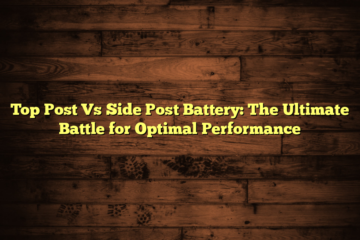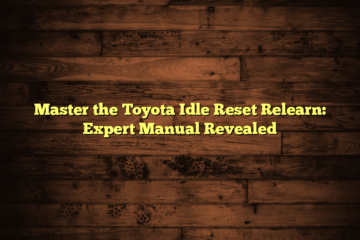Reset Your Toyota Distance to Empty in a Snap: Ultimate Guide!
To reset the Toyota distance to empty: Turn on the ignition without starting the engine. Press “Trip” until the display shows ODO.
For Toyota owners, knowing how to reset the distance to empty feature can ensure accurate fuel monitoring. This function allows drivers to estimate how far they can travel with the remaining gas in the tank. By following a few simple steps, Toyota owners can easily reset this feature, providing them with reliable information for their journey ahead.
Taking advantage of this function can help drivers plan their trips more effectively and avoid running out of fuel unexpectedly.
Why Reset Distance To Empty?
Resetting Distance to Empty in a Toyota car can be beneficial for accuracy. This process ensures that readings are precise, leading to reliable fuel estimates. By resetting, you can improve your driving experience and avoid unexpected stops. Accurate readings are crucial for planning long journeys and ensuring you won’t run out of gas. For Toyota drivers, resetting Distance to Empty is a simple way to stay informed and prepared for the road ahead.
Methods For Resetting
To reset the distance to empty feature on your Toyota, there are a few methods you can try. One way is to use the control panel in your vehicle. Simply locate the “Menu” or “Setup” button, navigate to the “Settings” menu, and find the option to reset the distance to empty. Another method involves using the odometer button on your dashboard. Press and hold the button until the trip meter resets to zero, and then release it. This should also reset your distance to empty calculation. Whichever method you choose, make sure to follow the instructions carefully to avoid any confusion. Keep in mind that the exact steps may vary depending on the model and year of your Toyota, so it’s always a good idea to refer to the owner’s manual for specific guidance.
Understanding Distance To Empty
Understanding distance to empty is important for any car owner, especially those driving a Toyota. This feature indicates the approximate number of miles you can travel before running out of fuel. It helps in planning and finding the nearest gas station.
Distance to empty is affected by various factors, including driving conditions, fuel efficiency, and the size of the fuel tank. Aggressive driving, such as rapid acceleration and braking, can significantly reduce the reading. Similarly, driving on hilly terrains or in heavy traffic can also impact the accuracy of the reading. Moreover, fuel efficiency varies between different models and engine types, leading to variations in the distance to empty reading.
To reset the distance to empty on a Toyota, the process usually involves locating the trip computer button and pressing it for a few seconds. The exact steps may vary depending on the model, so it’s advisable to refer to the owner’s manual for specific instructions. In conclusion, understanding distance to empty can greatly assist in planning your journeys and ensuring you never run out of fuel unexpectedly.
Precautions And Tips
To ensure accurate results for Toyota Distance to Empty reset, follow these precautions and tips:
Best practices for accuracy:
- Avoid resetting frequently to prevent miscalculations.
- Fill the tank to the same level before resetting.
- Wait for the vehicle to idle for accurate readings.
Warnings and limitations:
- Resetting frequently can affect fuel efficiency measurements.
- Ensure the reset procedure is done correctly to avoid errors.
Troubleshooting Common Issues
When facing inaccurate readings, it is important to reset the distance to empty (DTE) feature on your Toyota. To do this, start by pressing the “Trip” button until the DTE is displayed. Then, press and hold the “Trip” button until the DTE resets to the desired distance. If resetting fails, it may be due to a faulty sensor or wiring issue, necessitating a visit to a qualified mechanic for diagnosis and repair.
Final Thoughts
By resetting the distance to empty feature, you can maximize your fuel efficiency. When your vehicle’s tank is filled, ensuring the accuracy of this metric is crucial. It allows you to monitor your driving habits and plan your refueling conveniently. Understanding how to utilize the distance to empty effectively can help you make informed decisions on the road. Whether you are commuting or embarking on a long journey, this feature provides valuable insights into your vehicle’s fuel consumption.
Frequently Asked Questions
How Do You Reset The Fuel Consumption On A Toyota?
To reset the fuel consumption on a Toyota, follow these steps: 1. Press the “Trip” button on the dashboard until the current trip meter is displayed. 2. Turn the ignition off. 3. Press and hold the “Trip” button while turning the ignition on.
4. Release the “Trip” button when the odometer displays “000000”. 5. The fuel consumption is now reset.
How Do You Reset The Fuel Gauge On A Toyota?
To reset the fuel gauge on a Toyota, turn off the engine, push and hold the trip reset button. Start the ignition without turning on the engine. Continue holding the button for about 5 seconds until the gauge resets.
Why Does My Distance To Empty Change?
Your distance to empty changes due to factors like driving style, vehicle load, and road conditions. The system recalculates continuously for accuracy.
Why Is My Toyota Fuel Gauge Not Accurate?
The Toyota fuel gauge may be inaccurate due to a faulty fuel sending unit, wiring issues, or a malfunctioning gauge. It is recommended to have a certified technician diagnose and repair the problem to ensure accurate fuel level readings. Regular maintenance can also help prevent such issues.
Q1: How Do I Reset The Distance To Empty On My Toyota?
A: To reset the distance to empty on your Toyota, simply press and hold the “Trip” button on your dashboard until the display resets.
Conclusion
Thanks to this guide, resetting the Distance to Empty feature on your Toyota is a breeze. Stay informed about your vehicle’s fuel level for a smoother driving experience. Remember, a little maintenance goes a long way in keeping your Toyota running efficiently.
Drive safe and enjoy your trips worry-free!