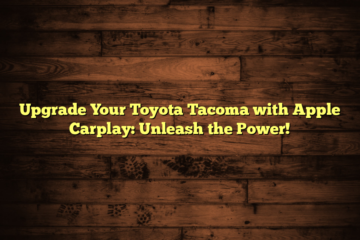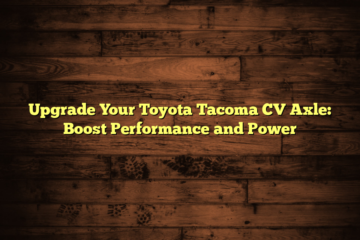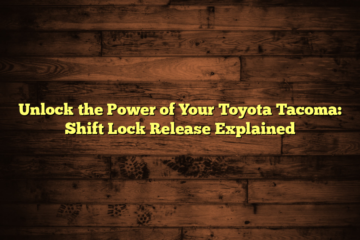Toyota Tacoma Anti Theft System Reset: Foolproof Techniques for Enhanced Security
To reset the anti-theft system on a Toyota Tacoma, turn the key in the ignition to the “on” position, wait 10 minutes, then start the vehicle. The Toyota Tacoma’s anti-theft system reset process is relatively simple and can be done without the need for special tools or professional assistance.
Understanding how to properly reset the anti-theft system can save time and frustration if the system is triggered or malfunctions. We will provide a step-by-step guide on how to reset the anti-theft system on a Toyota Tacoma, as well as some tips and precautions to ensure a smooth and successful reset process.
So let’s dive in and learn how to reset the anti-theft system on a Toyota Tacoma.
Understanding Toyota Tacoma Anti-theft System
The Toyota Tacoma anti-theft system comprises several key components, including the ECU, key fob, and the immobilizer. The system is designed to prevent unauthorized access to the vehicle, providing enhanced security for the owner. The immobilizer functions by communicating with the ECU, allowing the engine to start only when a properly coded key fob is detected. This system effectively deters theft and ensures the safety of the vehicle and its contents. Understanding the functionality of each component is crucial for efficient use and maintenance of the Toyota Tacoma anti-theft system.
Common Reasons For Resetting The Anti-theft System
Resetting the anti-theft system in your Toyota Tacoma might be necessary for various reasons. One common reason for a reset is a battery change. When the battery is disconnected or replaced, the anti-theft system can trigger a security code and cause the system to be locked. Resetting the anti-theft system will allow you to regain control of your vehicle’s functions, including starting the engine and using the key fob.
Another frequent occurrence that requires a reset is a key fob malfunction. If your key fob stops working or malfunctions, the anti-theft system may need to be reset to rectify the issue. This can help re-sync the key fob with the vehicle’s security system to ensure smooth operation.
It is important to carefully follow the instructions provided in your Toyota Tacoma’s owner’s manual for the correct procedure to reset the anti-theft system. This will ensure that you can safely and effectively regain control of your vehicle’s security features. Remember, if you are unsure or uncomfortable with the process, it is always recommended to consult a professional or contact your nearest Toyota dealership for assistance.
Foolproof Techniques To Reset Toyota Tacoma Anti-theft System
Learn how to reset the Toyota Tacoma anti-theft system effortlessly. Use key fob for a quick reset. Also, manual override method is available for resetting. Ensure a secure and hassle-free process. Be tension-free with these simple reset techniques.
Tips To Enhance Security After Reset
Enhance the security of your Toyota Tacoma after a reset by following these tips: Update the anti-theft system software, change the default security code, install a reliable car alarm system, park in well-lit areas, use a steering wheel lock, and consider adding a GPS tracking device for added protection.
| Regularly changing your security codes helps prevent unauthorized access. Practice proper vehicle storage by locking doors and parking in well-lit areas. |
Frequently Asked Questions
How Do I Get My Toyota Out Of Anti-theft Mode?
To get your Toyota out of anti-theft mode, you need to follow these steps: 1. Make sure the key is inserted properly and try turning it on/off a few times. 2. Check if the battery is charged and replace it if necessary.
3. Disconnect the car battery for a few minutes, then reconnect it. 4. If the issue persists, contact your Toyota dealer or a professional mechanic for assistance. Remember to follow the specific instructions in your vehicle’s manual.
How Do I Take My Car Out Of Anti-theft Mode?
To take your car out of anti-theft mode, follow these steps: 1. Use the key fob to unlock the car. 2. Sit in the driver’s seat and insert the key into the ignition. 3. Turn the key to the “on” position without starting the engine.
4. Wait for the security light to stop flashing or turn off. 5. Start the car and the anti-theft mode will be disabled.
What Triggers Anti-theft Mode?
Anti-theft mode is triggered when the system detects unauthorized attempts to access or start the vehicle. This can include unauthorized key usage, forced entry, or tampering with the vehicle’s security system.
Is There A Fuse For Anti-theft Systems?
Yes, anti-theft systems may have a fuse, which protects the system from electrical issues. Check your vehicle’s manual for fuse locations.
Q: How Can I Reset The Anti-theft System On My Toyota Tacoma?
A: To reset the anti-theft system on your Toyota Tacoma, you can try disconnecting the battery for a few minutes and then reconnecting it.
Conclusion
Resetting the anti-theft system for your Toyota Tacoma is a simple process that can be done at home. By following the steps outlined in this guide, you can ensure the security and functionality of your vehicle. Keeping your vehicle safe has never been easier with these straightforward reset procedures.