Adjusting TV Cable on 700R4 With Few Easy Steps
To adjust the tv cable on a 700r4, locate and loosen the cable adjustment set screw, adjust the cable position, then tighten the set screw. The tv cable is an essential part of the 700r4 transmission system that ensures proper shifting and smooth operation.
If your vehicle’s transmission isn’t shifting correctly, it could be due to a misadjusted or damaged tv cable. Adjusting the tv cable is relatively simple, but it requires some mechanical aptitude and attention to detail to get it right. In this article, we’ll show you how to adjust the tv cable on a 700r4 transmission, step by step.
By following our guide, you can make sure your transmission is running smoothly and avoid costly repairs down the road.
What Is 700R4?

700r4 is a four-speed transmission designed for use in gm cars and trucks. It is a popular choice for those looking for smooth shifting, precise control, and reliability. The transmission consists of various components, including the input shaft, output shaft, valve body, and torque converter.
One of the critical features of 700r4 is the tv cable, which controls line pressure, shift points, and shift feel. It is vital to adjust the tv cable correctly to ensure smooth transmission operation. A too-loose cable can lead to slippage, while a too-tight cable can cause harsh shifting.
Therefore, mastering the art of adjusting the tv cable is crucial for optimal performance.
Step-By-Step Guide To Adjusting Tv Cable
Adjusting the tv cable on 700r4 is easy if you follow these simple steps. Safety measures are important: ensure the engine is off and the transmission is in park. Locate the tv cable and loosen the adjuster. Lengthen or shorten the cable to adjust tv position.
Retighten the adjuster to secure the cable. Don’t forget to test drive your car afterwards to make sure everything is working properly. With these steps, you can confidently adjust the tv cable on 700r4 and enjoy your car’s optimal performance.
Symptoms Of Misadjusted Tv Cable
Misadjusted tv cable can cause a number of symptoms, including slipping gears, harsh shifting, high engine rpm, and delayed shifting. To prevent these issues, it’s important to adjust your tv cable properly. If you notice any of these symptoms, it’s wise to check your tv cable adjustment first.
Slipping gears can indicate a weak, stretched, or damaged cable, while harsh shifting can result from a too-tight or too-loose cable. High engine rpm and delayed shifting may also be caused by a misadjusted tv cable. Adjusting your tv cable doesn’t require advanced mechanical skills, but it’s important to follow the steps carefully to ensure optimal performance.
By mastering the art of adjusting tv cable on your 700r4, you can avoid costly repairs and maintain your vehicle’s longevity.
Tips And Tricks For Optimal Tv Cable Adjustment
Adjusting your tv cable on a 700r4 can be a tricky task, but it doesn’t have to be. With the right tools and a few simple tips and tricks, you can get the optimal adjustment for your tv cable. It’s important to avoid over-tightening the cable, which can cause damage to your car’s transmission.
Make sure to test drive your car after adjusting the cable in order to verify that it’s working properly. With these easy steps, you can master the art of adjusting your tv cable and improve the performance of your 700r4 transmission.
Common Mistakes To Avoid
To master the art of adjusting tv cable on 700r4, it’s crucial to avoid common mistakes that may jeopardize your safety and damage your transmission. Firstly, don’t forget to follow safety measures like unhooking the battery, placing the car on a level ground and wearing safety glasses.
Secondly, avoid incorrect tv cable adjustment which can result in poor shifting, slipping, and overheating of the transmission. Lastly, regular maintenance like cleaning and lubricating the cable can prolong its lifespan and improve the overall performance of your vehicle. By following these tips, you can confidently adjust your tv cable, enhance your driving experience, and save on costly repairs.
Frequently Asked Questions For How To Adjust Tv Cable On A 700R4
How Do I Adjust Tv Cable On A 700R4 Transmission?
To adjust the tv cable on a 700r4 transmission, locate the cable and adjust it based on the manufacturer’s specifications. You may need to remove other components to access the cable.
Why Is It Important To Adjust The Tv Cable?
Adjusting the tv cable on a 700r4 transmission is important because it controls the transmission’s line pressure. Improper adjustment can lead to poor shifting, decreased performance, and transmission damage.
Can I Adjust The Tv Cable Myself?
Yes, with the right tools and knowledge, you can adjust the tv cable on a 700r4 transmission yourself. However, it’s important to follow the manufacturer’s specifications to prevent transmission damage.
Conclusion
It is critical to ensure that the tv cable is correctly adjusted on your 700r4 transmission, as it may affect the transmission’s overall performance. The proper procedure takes a little time to accomplish, but it can save you a lot of time and money in the long run.
The essential factors in properly adjusting the cable are correct cable routing and adjustment, throttle valve operation, and transmission operation. You must verify the transmission’s condition and make any necessary improvements before attempting to adjust the cable. By adhering to these measures, you can significantly improve the transmission’s efficiency, extend its lifespan, and avoid costly repairs.
Adjusting the tv cable isn’t challenging, but it does necessitate careful attention to detail and a willingness to follow the correct steps. Now that you know how to manually adjust the tv cable on your 700r4 transmission, it’s time to put your knowledge into action and get your vehicle running smoothly.

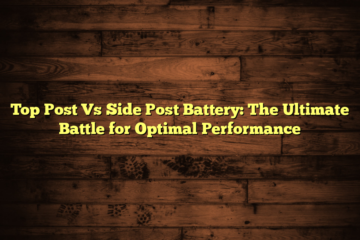
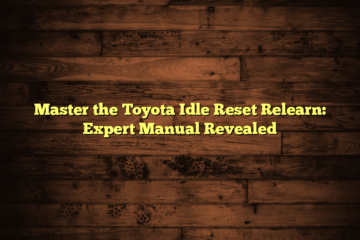


0 Comments