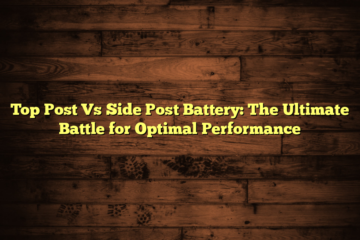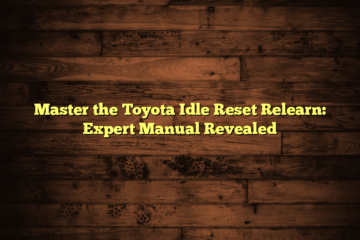Troubleshoot and Fix Toyota Radio Stuck on Boot Screen issue!
If your Toyota radio is stuck on the boot screen, try resetting the system or disconnecting the battery for a few minutes to see if it resolves the issue. It’s a common problem that can often be fixed with a simple reboot.
A stuck boot screen on a Toyota radio can be frustrating, but there are a few troubleshooting steps you can take to resolve the issue. Before seeking professional help, try resetting the system or disconnecting the battery for a few minutes to see if that resolves the problem.
This is often a quick and easy fix that can be done at home. If the issue persists, it may be a sign of a more serious problem, and you may need to consult with a professional technician to diagnose and repair the radio.
Common Causes Of Toyota Radio Stuck On Boot Screen
A stuck boot screen is a common issue experienced with Toyota radios. Various factors, such as software glitches and faulty hardware, can cause this problem, preventing the radio from functioning properly. If your Toyota radio is stuck on the boot screen, it may require professional troubleshooting and repair to resolve the issue.
Diy Solutions To Fix Toyota Radio Boot Screen Issue
If you’re experiencing the frustration of your Toyota radio being stuck on the boot screen, there are several DIY fixes you can try. First, attempt to restart the radio system by turning off the ignition and removing the radio fuse for a few minutes. Reinsert the fuse and turn on the ignition to see if the boot screen issue has been resolved. Another potential solution is to check for loose connections at the back of the radio unit, as these could be causing the problem. Ensure all cables and connections are secure and free from any damage. By following these DIY steps, you may be able to fix the boot screen issue with your Toyota radio without needing professional assistance.
Updating Software On Toyota Radio
Updating the software on your Toyota radio can help resolve issues such as being stuck on the boot screen. To begin, you need to download the latest firmware for your specific Toyota radio model. Visit the official Toyota website and navigate to the support section. Locate the firmware downloads page and search for your radio model. Be sure to download the appropriate firmware version for your specific radio model. Once the firmware is downloaded, proceed with installing the updates. Connect a USB flash drive to your computer and transfer the firmware file to it. Insert the USB drive into your Toyota radio and follow the on-screen prompts to complete the installation. Ensure that the radio remains powered on during the update process. After the installation is finished, your Toyota radio should now operate without any issues.
Seeking Professional Help
If your Toyota radio is stuck on the boot screen, seeking professional help is essential. Experienced experts can diagnose and fix the issue, ensuring your radio functions properly again in no time.
| Seeking Professional Help | |
| Contacting Toyota Service Center | Consulting a Car Electronics Expert |
Preventive Measures For Avoiding Radio Boot Screen Problems
Regularly updating software on your Toyota radio can help prevent boot screen issues. Handle the radio system with care to avoid potential problems. Keeping software up-to-date and handling the radio carefully are essential steps in avoiding boot screen troubles.
Conclusion And Final Tips
If your Toyota radio is stuck on the boot screen, try restarting the system by disconnecting the car battery for a few minutes. If that doesn’t work, consider seeking professional assistance to fix the issue. Additionally, ensure that the radio firmware is up to date to avoid similar problems in the future.
| Summary of Troubleshooting Steps | Recommendations for Maintenance |
| 1. Check for software updates and install if needed. | 1. Regularly update system software for optimal performance. |
| 2. Reset the radio by disconnecting the car battery. | 2. Clean the screen regularly to avoid buildup or damage. |
| 3. Contact Toyota customer support for further assistance. | 3. Schedule periodic maintenance checks with a professional. |
Frequently Asked Questions
How To Hard Reset A Toyota Radio?
To hard reset a Toyota radio, locate the small reset button near the volume knob. Press it with a pen or similar tool.
How Do You Reboot The Toyota Infotainment System?
To reboot the Toyota infotainment system, press and hold the power button for 10 seconds.
Why Wont My Radio Turn Off In My Toyota Corolla?
The radio in your Toyota Corolla may not turn off due to a potential issue with the power source or a malfunctioning switch. Check the fuse, battery, and wiring connections, as well as the switch itself. If the problem persists, it’s best to consult a professional auto technician for further assistance.
How Do You Reset The Radio On A Toyota Land Cruiser?
To reset the radio on a Toyota Land Cruiser, locate the reset button on the front panel. Press and hold the button for a few seconds until the radio display resets. Your radio should then be ready to use.
Why Is My Toyota Radio Stuck On The Boot Screen?
If your Toyota radio is stuck on the boot screen, it could be due to a software glitch or a malfunctioning hardware component.
Conclusion
Dealing with a Toyota radio stuck on boot screen can be frustrating. However, with the right troubleshooting steps, you can resolve this issue. We’ve discussed common causes and solutions to help you get your radio back to normal. By following these tips, you can enjoy uninterrupted use of your Toyota radio once again.