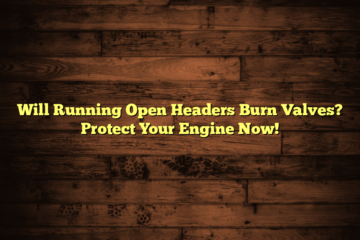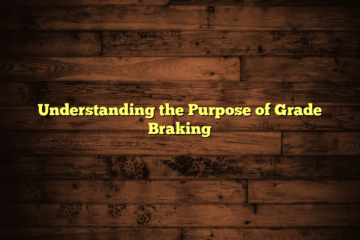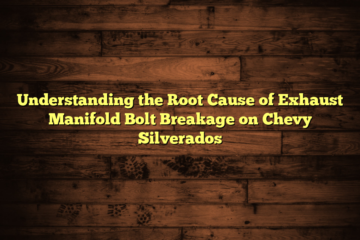Understanding Why Your Car Displays “SD Card Removed” Message
Have you ever encountered a perplexing message on your car’s infotainment system that reads “SD Card Removed”? This unexpected notification can leave drivers puzzled, especially if they rely on SD cards for music, navigation, or other multimedia functions in their vehicles. Let’s explore the reasons behind why your car may display this message and how you can address the issue effectively.
Exploring the Causes of “SD Card Removed” Message
1. Loose Connection:
One of the most common reasons for the “SD Card Removed” message is a loose or improperly inserted SD card. Vibrations, bumps, or rough road conditions can cause the SD card to become dislodged from its slot, triggering the system to display the error message.
2. Faulty SD Card:
If the SD card itself is damaged or defective, it may fail to establish a stable connection with the car’s infotainment system. Corrupted data, physical damage, or wear and tear over time can all contribute to SD card malfunction and result in the “SD Card Removed” error.
3. Interference or Interruption:
External factors such as electromagnetic interference or power fluctuations can disrupt the communication between the SD card and the car’s electronics. This can lead to intermittent connectivity issues, causing the system to erroneously detect the removal of the SD card.
4. Software Glitch:
In some cases, software bugs or glitches within the car’s infotainment system may cause it to incorrectly interpret the status of the SD card. Updates, patches, or resetting the system settings may be necessary to resolve software-related issues and eliminate the error message.
Addressing Concerns About “SD Card Removed” Message
1. Check SD Card Connection:
Start by ensuring that the SD card is securely inserted into its designated slot in the car’s infotainment system. Remove the SD card and reinsert it firmly to establish a proper connection. Avoid using excessive force, as this may damage the card or the card slot.
2. Inspect SD Card for Damage:
Examine the SD card for any signs of physical damage, such as scratches, cracks, or bent connectors. If the SD card appears damaged or worn, consider replacing it with a new one to prevent further issues and ensure reliable performance.
3. Address External Factors:
Minimize potential sources of interference or interruption that may affect the SD card’s operation. Avoid placing electronic devices or other magnetic objects near the infotainment system, and ensure that the car’s electrical system is in good condition to prevent power fluctuations.
4. Update Software:
Check for software updates or patches available for your car’s infotainment system. Installing the latest software version can address known bugs or glitches that may be causing the “SD Card Removed” error message. Follow the manufacturer’s instructions for updating the system software.
Conclusion: Resolving the “SD Card Removed” Error
In conclusion, the “SD Card Removed” message on your car’s infotainment system can be attributed to various factors, including loose connections, faulty SD cards, external interference, or software glitches. By troubleshooting the underlying cause and taking appropriate corrective measures, you can resolve the error message and restore functionality to your car’s multimedia system.
If you continue to encounter the “SD Card Removed” message despite troubleshooting attempts, it’s advisable to consult with a qualified automotive technician or contact the vehicle manufacturer for further assistance. With proper maintenance and attention to potential issues, you can ensure seamless operation of your car’s infotainment system and enjoy uninterrupted access to your favorite music, navigation, and multimedia content.
Frequently Asked Questions (FAQs) About “SD Card Removed” Message
Q1: Can a damaged SD card cause data loss or corruption?
A: Yes, a damaged or defective SD card can lead to data loss or corruption, potentially affecting the functionality of your car’s infotainment system. It’s essential to regularly back up important data and replace damaged SD cards promptly to prevent data loss and ensure reliable performance.
Q2: How can I prevent the “SD Card Removed” message from recurring?
A: To minimize the likelihood of encountering the “SD Card Removed” message, ensure that the SD card is securely inserted into its slot and free from damage. Avoid subjecting the SD card to excessive vibration or shock, and store it in a protective case when not in use.
Q3: Is it possible to use a different storage device instead of an SD card for multimedia functions?
A: Many modern vehicles are equipped with multiple options for storing and accessing multimedia content, including USB ports, internal hard drives, or wireless streaming capabilities. If you’re experiencing issues with an SD card, consider using an alternative storage device that is compatible with your car’s infotainment system.
Q4: Can formatting the SD card resolve the “SD Card Removed” error?
A: Formatting the SD card can sometimes resolve software-related issues or file system errors that may be causing the “SD Card Removed” message. However, formatting will erase all data stored on the SD card, so be sure to back up any important files before proceeding.
Q5: Should I seek professional assistance if I’m unable to resolve the “SD Card Removed” error?
A: If you’ve exhausted troubleshooting steps and are unable to resolve the “SD Card Removed” error, it’s advisable to seek professional assistance from a qualified automotive technician or contact the vehicle manufacturer’s customer support. They can provide further guidance and assistance in diagnosing and resolving the issue.