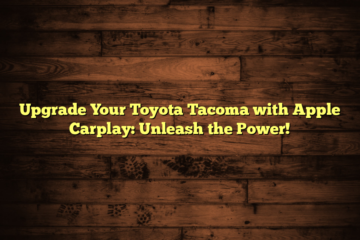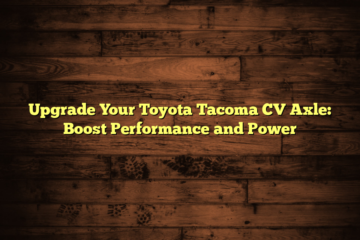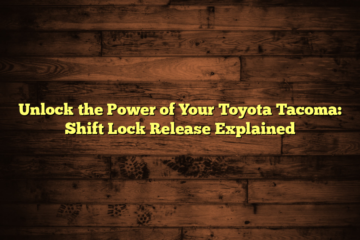What Does Tuner Initializing Mean?
“Tuner initializing” typically appears as a message on the display of a digital radio, TV, or other media device and indicates that the device’s tuner is in the process of starting up or preparing to receive a signal. The tuner is a key component that allows the device to select and process radio or television signals, converting them into audio and video output.
During the initialization phase, the device might be calibrating, searching for available channels, or establishing a connection with a broadcast source. This process is usually automatic and should complete within a few moments, after which the device will be ready to use. If the “tuner initializing” message persists for an extended period, it could indicate a problem with the device, such as a software glitch or a hardware issue with the tuner itself. In such cases, troubleshooting steps like restarting the device, checking the connections, or consulting the device’s manual may be necessary.
Decoding the “Tuner Initializing” Message
Encountering a “tuner initializing” message on your digital media device can be perplexing. This blog post aims to demystify this message, explaining what happens during this phase and offering tips for troubleshooting if the process seems stuck.
Introduction to Digital Tuners
Digital tuners are integral components of modern media devices, enabling them to receive and decode digital signals for radio, television, or other digital broadcasts. The “tuner initializing” message signifies that this component is preparing to perform its function.
Key Takeaways
- The “tuner initializing” message indicates the start-up process of a device’s tuner, preparing it to receive broadcast signals.
- Initialization involves calibrating, scanning for channels, or connecting to a broadcast source.
- The process is typically brief, but extended initialization times may signal a device issue.
- Troubleshooting may involve restarting the device, checking connections, or referring to the device’s manual.
Understanding the Initialization Process
When a media device displays “tuner initializing,” it’s performing several background tasks to ensure optimal reception and output of the selected media.
Calibration and Setup
The tuner might be calibrating its settings to match the current broadcasting standards or environment, ensuring the best possible reception quality.
Channel Scanning
Part of the initialization can include scanning for available channels or services, a process essential for devices like TVs or digital radios to provide a list of accessible content.
Establishing Connections
If the device relies on an external signal source, such as satellite or internet, “tuner initializing” might also involve establishing a stable connection to these sources.
Troubleshooting Extended Initialization
Should the “tuner initializing” message persist or if the device seems unable to complete the process, there are several steps you can take to resolve the issue.
Restart the Device
Often, a simple restart can resolve temporary glitches that might be causing the extended initialization phase.
Check Connections
Ensure all cables and connections are secure and intact, especially if the device relies on an external antenna or network connection.
Update Software
Check if there are any available firmware or software updates for your device. Manufacturers often release updates to fix bugs or improve performance.
Factory Reset
As a last resort, consider performing a factory reset on the device. Be aware that this will likely erase all saved settings and preferences.
Seek Professional Help
If none of the above steps resolve the issue, the problem might be with the hardware itself. In this case, consulting with a professional or the device’s customer support may be necessary.
Conclusion
The “tuner initializing” message is a normal part of starting up digital media devices, indicating that the tuner is preparing to receive and process broadcasts. While this process is typically quick and seamless, prolonged initialization times can indicate an issue requiring troubleshooting. By understanding what this message means and how to respond if it lingers, you can ensure your media device functions smoothly and delivers the content you enjoy.
FAQ
Is it normal for “tuner initializing” to appear every time I turn on my device?
Yes, it’s normal for this message to appear briefly as the device prepares to receive signals.
How long should the “tuner initializing” message be displayed?
The process is usually quick, lasting only a few seconds to a minute. Extended times might indicate an issue.
Can a poor signal cause extended tuner initialization?
Yes, a weak or unstable signal might cause the device to take longer to initialize as it attempts to establish a stable connection.
Will resetting my device delete all my channels or settings?
Performing a factory reset will likely erase all personalized settings, including saved channels, so it should be considered a last resort.